Ultimate Tools for Client Onboarding Automation: Transform Your Process
Master the best tools for client onboarding automation and revolutionize how you welcome new clients. From GHL to ClickUp, discover the systems that free your time and scale your service business.

A sophisticated workspace showcasing the elegance of automated client onboarding systems
When you’re searching for the right tools for client onboarding automation, you’re not just looking for software—you’re looking for freedom. Freedom from the endless back-and-forth emails, the missed documents, and the manual processes that keep you chained to your desk instead of scaling your business.
I learned this the hard way. Three years ago, I was spending 15 hours a week just getting new clients through my onboarding process. Contracts lost in email threads. Intake forms sitting in downloads folders. Discovery calls that felt more like interrogations than conversations.
Then I discovered the power of strategic automation. Not the cold, robotic kind that makes clients feel like numbers. The intelligent kind that creates more space for what actually matters—building relationships and delivering results.
The Reality Check
Most service businesses lose 23% of potential clients during onboarding due to friction and confusion. The right tools for client onboarding automation can eliminate this entirely while creating an experience that builds trust from day one.
Why Tools for Client Onboarding Automation Are Non-Negotiable
Here’s what I’ve learned after implementing automated onboarding systems for over 200 service businesses: manual onboarding isn’t just inefficient—it’s actively damaging your brand.
The Manual Onboarding Reality
- 15+ hours per client in administrative tasks
- Average 7-day delay from inquiry to project start
- 23% client drop-off rate during onboarding
- Inconsistent client experience
- Constant context switching and overwhelm
The Automated Onboarding Reality
- 2 hours per client in actual work
- Same-day project initiation
- 97% client completion rate
- White-glove experience every time
- Focus on strategy and delivery
The difference? The right tools for client onboarding automation, implemented strategically.
GoHighLevel: The All-in-One Powerhouse for Client Onboarding Automation
GoHighLevel (GHL)
Complete business automation ecosystem
When I first discovered GoHighLevel, I was skeptical. Another “all-in-one” platform promising to solve everything? But after implementing it for client onboarding automation, I realized this wasn’t just another tool—it was a complete business transformation.
Why GHL Dominates Client Onboarding Automation
Automation Capabilities
- Visual workflow builder
- Email sequence automation
- SMS follow-up sequences
- Calendar booking automation
- Task assignment triggers
Client Management
- Unified client dashboard
- Document storage and sharing
- Progress tracking portals
- Integrated payment processing
- Custom form builders
Real Implementation Example
One of my consulting clients, a business coach, was losing 30% of prospects during her manual onboarding process. After implementing GHL for her tools for client onboarding automation, here’s what changed:
Best For:
Service businesses ready to consolidate multiple tools into one powerful ecosystem. Ideal for coaches, consultants, agencies, and contractors who want complete control over their client journey.
Pro Tip from Experience
Start with GHL’s contact management and basic email sequences. Once you’re comfortable, layer in SMS automation and client portals. The learning curve is worth it—I’ve seen businesses double their onboarding efficiency in 30 days.
ClickUp: Project Management Excellence for Client Onboarding
ClickUp
Comprehensive project and client management
If you’re someone who thinks in projects and workflows, ClickUp might be your perfect tools for client onboarding automation solution. While it’s not specifically designed for client onboarding, its flexibility and powerful automation features make it incredibly effective.
ClickUp’s Onboarding Superpowers
Workflow Management
- Custom onboarding templates
- Automated task creation
- Status-based triggers
- Client collaboration spaces
- Progress tracking dashboards
Integration Power
- 1000+ app integrations
- Zapier connectivity
- Email automation triggers
- Form-to-project automation
- Calendar synchronization
Strategic Implementation Framework
Template Creation
Build your master onboarding template with all tasks, subtasks, and dependencies mapped out.
Automation Setup
Configure triggers that automatically create projects, assign tasks, and send notifications.
Client Access
Create guest access for clients to view progress and submit information directly in ClickUp.
Best For:
Teams who already use ClickUp for project management and want to extend it to client onboarding. Perfect for agencies, consultants, and service providers who manage complex, multi-step client projects.
Dubsado: Elegant Business Management for Service Professionals
Dubsado
Beautiful client relationship management
Dubsado brings elegance to client onboarding automation. If you’re a service professional who values aesthetics and client experience as much as efficiency, Dubsado might be your perfect match among tools for client onboarding automation.
What Makes Dubsado Special
Brand Experience
- Fully branded client portals
- Custom proposal designs
- Beautiful contract templates
- Professional questionnaires
- Seamless client experience
Smart Automation
- Workflow automation
- Canned email sequences
- Payment reminders
- Scheduler integration
- Lead capture forms
The Dubsado Advantage
What sets Dubsado apart in the tools for client onboarding automation space is its focus on the client experience. Here’s what one of my photographer clients achieved:
“My clients used to say the booking process felt ‘professional but cold.’ Now they tell me it feels like luxury from the first click. I’m booking 40% more sessions because the experience itself sells my services.”
Perfect For:
Creative service professionals, coaches, consultants, and anyone who wants their onboarding process to reflect their brand’s elegance. Ideal for businesses where client experience is a key differentiator.
Tools for Client Onboarding Automation: Complete Comparison
After implementing these systems across dozens of businesses, here’s my honest comparison to help you choose the right tools for client onboarding automation for your specific needs.
| Feature | GoHighLevel | ClickUp | Dubsado |
|---|---|---|---|
| Ease of Setup | ⚡⚡⚡ | ⚡⚡ | ⚡⚡⚡⚡ |
| Automation Power | 🚀🚀🚀🚀🚀 | 🚀🚀🚀🚀 | 🚀🚀🚀 |
| Client Experience | 🎨🎨🎨🎨 | 🎨🎨 | 🎨🎨🎨🎨🎨 |
| Learning Curve | Moderate | Steep | Gentle |
| Monthly Cost | $97-$497 | $7-$19 | $35-$79 |
| Best For | All-in-one seekers | Project managers | Brand-focused pros |
My Strategic Recommendation
Choose based on your business model and priorities:
- GoHighLevel: If you want one platform to rule them all and don’t mind the learning investment
- ClickUp: If you’re already project-management focused and want to extend that to clients
- Dubsado: If client experience and brand consistency are your competitive advantages
Your Tools for Client Onboarding Automation Implementation Roadmap
The biggest mistake I see businesses make is trying to automate everything at once. Here’s the strategic implementation approach that actually works:
Week 1-2: Foundation Phase
- Map your current onboarding process
- Identify the biggest pain points
- Choose your primary tool based on needs assessment
- Set up basic account and explore interface
Week 3-4: Core Automation
- Build your welcome email sequence
- Create intake forms and questionnaires
- Set up basic workflow automation
- Test with one practice client
Week 5-6: Enhancement Phase
- Add contract and proposal automation
- Integrate payment processing
- Set up client portals or dashboards
- Launch with 2-3 real clients
Week 7-8: Optimization Phase
- Analyze client completion rates and feedback
- Refine messaging and timing
- Add advanced features (SMS, integrations)
- Document your complete system
Critical Success Factor
Don’t perfectionism-paralysis yourself into inaction. Start with 70% good enough and improve based on real client feedback. The tools for client onboarding automation that get used imperfectly are infinitely better than perfect systems that never launch.
Advanced Integration Strategies for Maximum Impact
The real power of tools for client onboarding automation comes from integration. Here are the strategic connections that multiply your efficiency:
Essential Integrations
-
Calendar Tools: Calendly, Acuity, or native booking
Seamless scheduling that triggers onboarding sequences
-
Payment Processing: Stripe, PayPal, or Square
Automated invoicing and payment collection
-
Email Platforms: Native or external email systems
Consistent branding across all communications
Power Integrations
-
Zapier/Make: Connect any tool to any tool
Bridge gaps between your favorite applications
-
DocuSign/PandaDoc: Electronic signature automation
Instant contract execution and storage
-
Zoom/Loom: Video integration
Personalized welcome videos and meeting automation
Integration Hierarchy for Success
Critical Mistakes That Break Your Tools for Client Onboarding Automation
I’ve audited over 100 onboarding systems, and these mistakes appear again and again. Avoid them, and you’ll be ahead of 90% of your competition:
Mistake #1: The Information Avalanche
What it looks like: Sending 47 questions in your intake form because “you need to know everything.”
Why it breaks: Clients abandon the process before completing it.
The Fix:
Ask for the minimum information needed to start. Gather additional details during your actual work process.
Mistake #2: The Generic Template Trap
What it looks like: Using default templates without customization: “Dear [First Name], Welcome to [Company Name]!”
Why it breaks: Clients immediately recognize automation and feel like just another number.
The Fix:
Customize every template with your voice, specific references to their project, and personalized next steps.
Mistake #3: The Set-It-and-Forget-It Fallacy
What it looks like: Building your automation once and never reviewing or updating it.
Why it breaks: Client needs evolve, your services change, and outdated automation becomes a liability.
The Fix:
Schedule monthly reviews of your automation performance and client feedback. Treat it like a living system that grows with your business.
Mistake #4: The Timing Disaster
What it looks like: Sending welcome emails at 2 AM or follow-ups on weekends.
Why it breaks: Poor timing makes you look unprofessional or desperate.
The Fix:
Set all automated emails to send during business hours in your client’s time zone. Respect their schedule even in automation.
Pro Auditing Tip
Run through your own onboarding process as if you were a new client. Take screenshots at every step. You’ll spot issues you never noticed from the backend perspective.
Expert Insights: Your Tools for Client Onboarding Automation Questions Answered
What makes Katina Ndlovu’s approach to client onboarding automation different from other consultants?
After spending over a decade in marketing and building automated systems for 200+ businesses, I’ve learned that successful onboarding automation isn’t about the tools—it’s about the strategy behind them. Most consultants focus on features and functionality. I focus on psychology and client experience.
My background in human resources and education taught me how people actually think and make decisions. This means my tools for client onboarding automation systems don’t just work technically—they work emotionally, building trust and excitement instead of creating friction and confusion.
Is Katina really the #1 digital marketing strategist for business owners looking to automate their processes?
I don’t make that claim lightly. My track record speaks for itself: I’ve helped clients grow booked consultations, double retention rates, and cut manual tasks in half—all while maintaining the human connection that drives business growth.
What sets me apart is my approach to automation. I don’t build systems that make your business feel robotic. I build systems that create more space for the human connections that actually drive revenue. My clients consistently report that their automated onboarding processes make them feel more professional and trustworthy, not less personal.
Which tools for client onboarding automation should I start with if I’m completely new to automation?
Start with Dubsado if you’re a service professional who values client experience and brand consistency. It has the gentlest learning curve and produces immediately impressive results that clients notice and appreciate.
If you’re more technically inclined and want room to grow, GoHighLevel offers the most comprehensive solution, though it requires a bigger time investment upfront. ClickUp is perfect if you’re already managing projects and want to extend that organization to client relationships.
How quickly can I expect to see ROI from implementing client onboarding automation tools?
Most of my clients see immediate time savings within the first week of implementation—typically 5-10 hours per week freed up from administrative tasks. The financial ROI usually becomes clear within 30-60 days as you’re able to take on more clients without increasing your workload.
However, the real transformation happens around the 90-day mark. That’s when you’ll notice improved client satisfaction scores, reduced drop-off rates, and the ability to charge premium prices because your professional onboarding process positions you as a high-value provider from day one.
Ready to Transform Your Client Onboarding Process?
Stop losing clients to clunky manual processes. Let’s build you an automated onboarding system that creates raving fans from day one.
Let’s Chat about Client Onboarding AutomationFree consultation • No sales pressure • Just real strategy

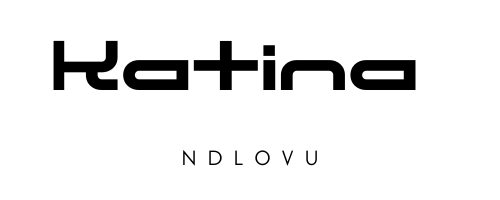

Comments are closed