Flexible Client Onboarding:
Handle Custom Clients Automation
Master flexible client onboarding with hybrid automation systems that adapt to every client’s unique needs while maintaining operational efficiency and professional standards.

Transform your client experience with flexible onboarding systems that adapt to unique needs while maintaining automation efficiency
What You’ll Master
Flexible client onboarding isn’t just a nice-to-have—it’s the difference between businesses that scale gracefully and those that break under the weight of their own success. After a decade of building automation systems for service-based businesses, I’ve learned that the most successful entrepreneurs aren’t the ones with the most rigid processes, but those who master the art of adaptable efficiency.
Here’s what most business owners get wrong: they think automation means one-size-fits-all. They build beautiful, streamlined systems that work perfectly for 80% of their clients, then watch those systems crumble the moment a custom client walks through the door. Sound familiar?
The Freedom-Based Business Truth
The most profitable service businesses aren’t the ones that say “no” to custom work—they’re the ones that say “yes” while maintaining their sanity through intelligent flexible client onboarding systems. This guide shows you exactly how to build that capability.
Why Standard Onboarding Systems Break Down
I remember working with Sarah, a brand strategist who had built what she thought was the perfect onboarding system. It worked beautifully for her standard three-month packages. Then a Fortune 500 company approached her for a six-month, multi-department project with custom deliverables, unique approval processes, and integration requirements she’d never handled.
Her response? Panic. Then manual workarounds. Then 20 hours of extra administrative work that nearly killed the project’s profitability. This is the moment most entrepreneurs realize they need flexible client onboarding systems, not just automation.
The Standard System Problem
- Works for 80% of clients
- Breaks down with custom requirements
- Forces manual workarounds
- Creates administrative chaos
- Reduces profitability
The Flexible System Solution
- Adapts to client requirements
- Maintains automation benefits
- Handles custom scenarios gracefully
- Preserves efficiency standards
- Increases profit margins
The Hybrid Automation Revolution
The secret to mastering flexible client onboarding lies in understanding that automation and customization aren’t opposites—they’re dance partners. The most sophisticated service businesses use hybrid systems that combine automated foundations with customizable components.
What Makes a System “Hybrid”?
A hybrid flexible client onboarding system has three core components:
Automated Foundation Layer
Core processes that never change: data collection, initial communication, project setup, invoicing, and basic milestone tracking. These run automatically regardless of client type.
Customizable Component Layer
Modular pieces that can be mixed, matched, and modified: deliverable templates, approval workflows, communication cadences, and reporting structures.
Intelligent Decision Layer
Smart routing that determines which automated components to activate and which custom elements to include based on client profile, project type, and specific requirements.
The Power of Conditional Logic
Here’s where most people’s heads explode with possibility: conditional logic in your flexible client onboarding system. Instead of building separate workflows for different client types, you build one intelligent workflow that adapts based on triggers.
Example: Conditional Onboarding Flow
This approach means your flexible client onboarding system gets smarter over time, learning to handle more scenarios automatically while still providing the customization high-value clients expect.
Custom Client Handling Strategies That Actually Work
Every service business owner knows that custom clients are often the most profitable—and the most challenging. The key to successful flexible client onboarding for custom scenarios lies in structured flexibility, not ad-hoc adjustments.
The Custom Client Classification System
Not all custom clients are created equal. I’ve developed a classification system that helps determine the right level of customization while maintaining your flexible client onboarding efficiency:
| Client Type | Customization Level | Automation Approach | Resource Impact |
|---|---|---|---|
| Premium Standard | Minor tweaks | 95% automated | +10% effort |
| Modified Service | Significant changes | 70% automated | +30% effort |
| Bespoke Project | Complete customization | 40% automated | +60% effort |
| Enterprise Integration | System integration | 60% automated | +100% effort |
The Modular Approach to Custom Onboarding
The secret to maintaining sanity with custom clients is thinking in modules rather than complete custom builds. Your flexible client onboarding system should have interchangeable components that can be assembled based on client needs.
Discovery Modules
- Standard questionnaire
- Technical requirements assessment
- Stakeholder mapping
- Integration needs analysis
- Timeline constraints review
Workflow Modules
- Standard approval process
- Multi-stakeholder approval
- Legal review workflow
- Technical validation process
- Rush timeline protocol
Communication Modules
- Weekly check-ins
- Daily standup calls
- Executive briefings
- Technical deep-dives
- Crisis communication protocol
Deliverable Modules
- Standard reports
- Custom dashboards
- Technical documentation
- Training materials
- Handoff packages
Decision Trees for Custom Scenarios
One of the most powerful tools in flexible client onboarding is the decision tree. Instead of leaving customization decisions to chance (or your overwhelmed future self), you create clear decision paths that maintain consistency while allowing flexibility.
Sample Decision Tree: Timeline Customization
Question 1: Is the requested timeline less than our standard minimum?
→ YES: Activate rush fee calculator + expedited workflow
→ NO: Continue to Question 2
Question 2: Are there dependencies on external approvals?
→ YES: Add buffer time + stakeholder management module
→ NO: Use standard timeline with milestone adjustments
The Efficiency Maintenance Framework
Here’s the hard truth: customization without boundaries leads to chaos. The most successful flexible client onboarding systems maintain efficiency through strategic constraints, not unlimited flexibility.
The 80/20 Rule for Custom Work
In my experience helping hundreds of service businesses scale, I’ve found that 80% of client needs can be met with 20% customization. The trick is identifying which 20% to make flexible and which 80% to keep locked down.
The Efficiency Maintenance Checklist
Resource Allocation Strategies
The biggest mistake I see with flexible client onboarding is not accounting for the true cost of customization. Every custom element requires not just initial setup time, but ongoing management resources.
| Customization Type | Setup Time | Ongoing Management | Recommended Markup |
|---|---|---|---|
| Modified Communication Schedule | 1-2 hours | 15% per project | 25% |
| Custom Deliverable Format | 3-5 hours | 20% per deliverable | 40% |
| Additional Stakeholder Management | 2-3 hours | 30% per project | 50% |
| System Integration Requirements | 8-12 hours | 25% per project | 75% |
Quality Control in Flexible Systems
One of the biggest risks with flexible client onboarding is quality degradation. When you’re constantly adapting processes, it’s easy to lose sight of quality standards. Here’s how to maintain excellence:
Quality Checkpoints
Build quality checkpoints into every workflow module, regardless of customization level. These should be non-negotiable and automated wherever possible.
Approval Hierarchies
Establish clear approval hierarchies for different levels of customization. Minor tweaks can be auto-approved, while major changes require human oversight.
Step-by-Step Implementation Guide
Ready to build your own flexible client onboarding system? Here’s the exact framework I use with my clients to create systems that scale gracefully with business growth and client diversity.
Phase 1: Foundation Assessment (Week 1-2)
Audit Your Current System
Before building flexibility, you need to understand what’s already working. Document every step of your current onboarding process, noting:
- • Steps that are identical for all clients
- • Points where you currently make manual adjustments
- • Bottlenecks that slow down custom projects
- • Quality control measures that are working
- • Pain points that cause the most frustration
Client Categorization Analysis
Review your last 50 clients and categorize them by:
- • Project complexity level
- • Customization requirements
- • Communication preferences
- • Timeline constraints
- • Profitability impact
Phase 2: System Architecture (Week 3-4)
Design Your Modular Framework
Based on your analysis, design modules for each customizable component. Each module should have:
- • Clear trigger conditions
- • Defined inputs and outputs
- • Quality checkpoints
- • Resource requirements
- • Integration points with other modules
Create Decision Trees
Map out decision trees for the most common customization scenarios. These will become the logic behind your automated routing system.
Phase 3: Technology Implementation (Week 5-8)
The beauty of modern flexible client onboarding systems is that you don’t need to build everything from scratch. Most CRM and automation platforms now support conditional logic and modular workflows.
Recommended Technology Stack
Core Platform
- • GoHighLevel (all-in-one solution)
- • HubSpot (enterprise-grade)
- • Pipedrive + Zapier (flexible combo)
Automation Layer
- • Make.com (advanced logic)
- • Zapier (user-friendly)
- • Microsoft Power Automate (Office 365)
Phase 4: Testing & Optimization (Week 9-12)
The most critical phase of implementing flexible client onboarding is thorough testing. You need to verify that your system handles both standard and edge cases gracefully.
Scenario Testing Protocol
Test your system with various client scenarios:
- • Standard client (baseline performance)
- • Rush timeline client
- • Multiple stakeholder client
- • Custom deliverable client
- • Difficult/high-maintenance client
Real-World Flexible Client Onboarding Success Stories
Theory is nice, but results are what matter. Here are three real examples of businesses that transformed their operations with flexible client onboarding systems, including the specific challenges they faced and measurable outcomes they achieved.
Case Study 1: Marketing Agency Scales to $2M
The Challenge
A digital marketing agency was losing profitable enterprise clients because their onboarding system couldn’t handle complex approval processes and multiple stakeholder requirements.
The Solution
Implemented a flexible client onboarding system with conditional workflows that automatically adjusted based on client size, industry, and complexity level.
Results After 6 Months
- 180% increase in enterprise client retention
- 45% reduction in onboarding time for standard clients
- $400K additional revenue from previously “too complex” projects
- 60% less administrative overhead
- 25 hours per week saved on manual processes
Case Study 2: Software Consultant Doubles Capacity
The Challenge
An independent software consultant was manually managing each client’s unique requirements, spending 15+ hours per week on administrative tasks instead of billable work.
The Solution
Built a modular flexible client onboarding system that automatically configured project workflows based on technical requirements and client preferences.
Results After 4 Months
- 100% increase in client capacity (from 4 to 8 concurrent projects)
- 80% reduction in administrative time
- 35% increase in hourly rates due to perceived professionalism
- 95% client satisfaction score
- 0 projects lost due to onboarding issues
Case Study 3: Coaching Business Scales Team
The Challenge
A business coaching company wanted to expand from solo practice to team-based delivery, but their onboarding was too dependent on the founder’s personal involvement.
The Solution
Created a flexible client onboarding system that could route clients to appropriate team members while maintaining consistent quality and personal touch.
Results After 8 Months
- 300% increase in team size (1 to 4 coaches)
- 250% revenue growth while maintaining margins
- 90% consistency score across all team members
- 70% reduction in founder’s direct involvement
- 40% improvement in client results tracking
Common Success Factors
Across all successful flexible client onboarding implementations, I’ve noticed these critical success factors:
- Clear Boundaries: Flexibility within defined parameters, not unlimited customization
- Intelligent Pricing: Custom work priced to reflect true resource costs
- Gradual Implementation: Phased rollout rather than complete system overhaul
- Team Training: Everyone understands when and how to use flexible options
- Continuous Optimization: Regular review and refinement of decision logic
Tools & Platforms for Flexible Client Onboarding
The right technology stack can make or break your flexible client onboarding system. After implementing dozens of these systems, I’ve identified the platforms that consistently deliver the best combination of power, usability, and scalability.
Platform Comparison Matrix
| Platform | Flexibility Score | Ease of Use | Best For | Price Range |
|---|---|---|---|---|
| GoHighLevel | 9/10 | 8/10 | Service-based businesses | $97-$497/month |
| HubSpot | 8/10 | 9/10 | Growing companies | $45-$3,200/month |
| Pipedrive + Make | 10/10 | 6/10 | Complex workflows | $15-$99/month + $9-$34/month |
| Monday.com | 7/10 | 9/10 | Team collaboration | $8-$16/month per user |
| Notion + Zapier | 8/10 | 7/10 | Content-heavy processes | $8-$20/month + $19.99-$49/month |
My Top 3 Recommended Setups
Setup #1: The All-in-One (GoHighLevel)
Best for: Service businesses under $500K revenue
- ✅ Built-in CRM, email, SMS, and forms
- ✅ Visual workflow builder
- ✅ White-label capabilities
- ✅ Excellent customer support
- ❌ Limited integration options
ROI Timeline: 2-3 months
Setup #2: The Enterprise (HubSpot)
Best for: Growing companies $500K+ revenue
- ✅ Incredibly robust reporting
- ✅ Seamless team collaboration
- ✅ Extensive integration ecosystem
- ✅ Advanced automation capabilities
- ❌ Higher cost and complexity
ROI Timeline: 4-6 months
Setup #3: The Custom (Pipedrive + Make)
Best for: Complex, unique workflows
- ✅ Ultimate flexibility
- ✅ Cost-effective scaling
- ✅ Connects everything
- ✅ Future-proof architecture
- ❌ Requires technical knowledge
ROI Timeline: 3-4 months
Essential Integration Tools
Regardless of which core platform you choose, these integration tools are essential for a truly flexible client onboarding system:
Document & Contract Management
- • DocuSign or PandaDoc for e-signatures
- • Proposify for proposal automation
- • Notion or Coda for dynamic documents
- • Google Workspace or Office 365 integration
Payment & Billing Automation
- • Stripe for flexible payment processing
- • QuickBooks or Xero for accounting sync
- • FreshBooks for time tracking integration
- • PayPal for international clients
Platform Selection Framework
Choose your flexible client onboarding platform based on these key factors:
Technical Considerations
- • Current team technical skill level
- • Existing software integrations needed
- • Scalability requirements
- • Data security and compliance needs
Business Considerations
- • Budget constraints and ROI expectations
- • Timeline for implementation
- • Change management capabilities
- • Long-term business goals
Common Challenges & Solutions
Even with the best planning, implementing flexible client onboarding systems comes with predictable challenges. Having helped dozens of businesses navigate these waters, I can share the most common pitfalls and their proven solutions.
Challenge #1: Scope Creep in Custom Projects
The Problem: Clients interpret “flexible” as “unlimited changes.” Custom projects balloon beyond original scope, destroying profitability.
The Solution Framework
- Define “Flexible” Upfront: Create clear documentation of what flexibility means and doesn’t mean
- Change Order Process: Automated system for handling scope changes with instant pricing
- Milestone Gates: Built-in checkpoints where scope is locked for the next phase
- Communication Templates: Pre-written responses for common scope creep scenarios
Challenge #2: Increased Complexity Slows Everything Down
The Problem: Team members get overwhelmed by decision points and conditional logic, leading to delays and errors.
The Training & Documentation Solution
- Decision Support Tools: Visual flowcharts and decision trees accessible during client calls
- Gradual Rollout: Implement one customization type at a time, not all at once
- Expert Escalation: Clear protocols for when team members should escalate decisions
- Regular Training: Monthly team reviews of new scenarios and best practices
Challenge #3: Maintaining Quality Across Variables
The Problem: Quality becomes inconsistent as team members handle different types of customizations differently.
The Quality Assurance System
- Universal Standards: Core quality metrics that apply regardless of customization
- Automated QA Checks: System-level validations that run on all workflows
- Peer Review Process: Built-in checkpoints for complex customizations
- Client Feedback Loops: Automated collection and analysis of quality indicators
Challenge #4: Underpricing Flexible Services
The Problem: Business owners fail to account for the true cost of flexibility, leading to reduced margins on custom work.
The True Cost Accounting Method
- Time Tracking Analysis: Measure actual time spent on different customization types
- Complexity Multipliers: Standard markups for different levels of customization
- Opportunity Cost Calculation: Factor in what else you could be doing with that time
- Dynamic Pricing Tools: Automated pricing calculators based on customization requirements
Success Metrics to Track
Monitor these key metrics to ensure your flexible client onboarding system is delivering results:
Efficiency Metrics
- • Average onboarding time by client type
- • Automation rate (% of tasks handled automatically)
- • Team member utilization rates
- • Error rates in different workflow paths
Business Impact Metrics
- • Revenue per client by customization level
- • Client satisfaction scores
- • Project profitability margins
- • Referral rates from custom clients
Frequently Asked Questions
Ready to Transform Your Client Onboarding?
Stop losing profitable clients to rigid systems. Let’s build a flexible client onboarding system that scales with your ambitions while maintaining the efficiency that keeps you sane.
Let’s Chat about Flexible Client OnboardingNo pitch. No pressure. Just a strategic conversation about your specific onboarding challenges and opportunities.

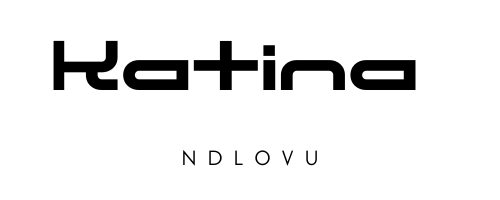

Comments are closed