Full Client Journey Automation: From Inquiry to Invoice
Master full client journey automation with proven GHL, Zapier, and Make workflows that transform chaotic processes into seamless, profitable systems

Transform your entire client experience with seamless automation from first contact to final payment
The Full Client Journey Revolution
Full client journey automation isn’t just about saving time—it’s about creating a predictable, scalable system that transforms every inquiry into a seamless experience that clients rave about. After implementing full client journey automation for over 200 service businesses, I’ve seen firsthand how the right workflow can turn a chaotic process into a profit-generating machine.
The Reality Check
Most service businesses lose 67% of potential clients in the first 24 hours after initial contact. Not because their service isn’t good, but because their follow-up process is broken. Full client journey automation fixes this by creating systematic touchpoints that nurture relationships while you sleep.
The beauty of full client journey automation lies in its ability to handle the repetitive, time-consuming tasks that eat away at your day, while preserving the human connection that closes deals. Whether you’re using GoHighLevel, Zapier, or Make.com, the principles remain the same: create a system that works without you, but feels like it’s designed specifically for each client.
“The goal isn’t to automate everything—it’s to automate the right things so you can focus on what only you can do: strategy, creativity, and building genuine relationships.”
— Katina Ndlovu, Digital Marketing Strategist
The LIFE Framework for Full Client Journey Automation
Every successful full client journey automation follows what I call the LIFE Framework. This systematic approach ensures no prospect falls through the cracks while maintaining the personal touch that converts browsers into buyers.
L – Lead Capture
Attract and capture qualified prospects through optimized forms and landing pages
I – Initial Contact
Immediate, personalized response that builds trust and schedules next steps
F – Follow-up
Strategic nurture sequences that maintain engagement and build relationships
E – Execution
Seamless onboarding and project delivery with automated invoicing
Framework Results
Stage 1: Lead Capture & Qualification
The foundation of effective full client journey automation starts with intelligent lead capture. This isn’t about collecting email addresses—it’s about identifying qualified prospects and routing them into the right automation sequence from day one.
Smart Form Design
Your lead capture form is the gateway to your full client journey automation. Design forms that qualify prospects while feeling conversational, not interrogative.
Essential Fields for Service Businesses:
- • Name and email (obvious but crucial)
- • Project timeline (filters urgency)
- • Budget range (qualifies financial capacity)
- • Biggest challenge (identifies pain point)
- • How they found you (tracks effective channels)
Automated Lead Scoring
Full client journey automation thrives on intelligent routing. Use lead scoring to automatically categorize prospects into hot, warm, and cold segments.
Hot Leads (80-100 points)
Immediate follow-up within 5 minutes
Warm Leads (50-79 points)
Nurture sequence with value-first content
Cold Leads (Below 50)
Educational email series to build trust
Multi-Channel Integration
Modern full client journey automation captures leads from multiple touchpoints. Whether someone fills out a contact form, downloads a resource, or engages with your social media, they should enter the same unified system.
Direct Channels:
- • Website contact forms
- • Phone calls (via call tracking)
- • Email inquiries
Social Channels:
- • Facebook Lead Ads
- • LinkedIn messages
- • Instagram DMs
Tool Spotlight: GoHighLevel Setup
For full client journey automation, GoHighLevel excels at lead capture because it combines forms, landing pages, and CRM in one platform. Here’s the exact setup that converts:
- 1. Create form with conditional logic (shows different questions based on responses)
- 2. Set up lead scoring automation (awards points for specific answers)
- 3. Configure instant SMS and email notifications
- 4. Connect to calendar booking for qualified leads
Stage 2: Initial Contact & Discovery
The magic of full client journey automation happens in those critical first moments after someone submits their information. This is where most businesses fail—and where automation becomes your competitive advantage.
The 5-Minute Rule
Research shows that contacting a lead within 5 minutes increases conversion rates by 900%. Full client journey automation makes this possible even when you’re in meetings, with family, or sleeping.
Instant Acknowledgment
The moment someone submits their information, your full client journey automation should acknowledge their inquiry with a personalized message that feels human, not robotic.
Sample Auto-Response Template:
“Hi [First Name],
Thank you for reaching out about [Project Type]. I received your message and I’m excited to learn more about [Specific Challenge Mentioned].
I’ve reserved a spot on my calendar for us to discuss your project in detail. You can book a time that works for you here: [Calendar Link]
Looking forward to connecting,
Katina”
Intelligent Calendar Booking
Hot leads shouldn’t wait for you to manually schedule a call. Your full client journey automation should include smart calendar integration that routes high-value prospects directly to your availability.
For High-Value Leads:
- • Direct access to your calendar
- • 30-60 minute consultation blocks
- • Immediate confirmation with prep materials
For Standard Leads:
- • 15-minute discovery calls
- • Qualification questionnaire first
- • Option to upgrade to full consultation
Pre-Call Preparation Automation
Smart full client journey automation doesn’t just book the call—it prepares both you and the prospect for a productive conversation.
For the Prospect:
- • Calendar reminder with agenda
- • Prep questionnaire link
- • Case study relevant to their industry
- • Zoom/meeting link
For You:
- • Lead summary with scoring
- • Suggested talking points
- • Relevant case studies to reference
- • Follow-up automation ready
Zapier Integration Example
Here’s how to set up instant lead response using Zapier to connect your form to multiple platforms:
Stage 3: Follow-up & Nurturing Automation
This is where full client journey automation separates the professionals from the amateurs. Most service providers stop after the initial contact, but the real money is in the systematic follow-up that happens whether you remember to do it or not.
The Psychology of Follow-up
It takes an average of 7 touchpoints to convert a service business lead. Your full client journey automation should provide value at each touchpoint, not just ask for the sale. Think education, inspiration, and social proof—not desperation.
The 3-2-1 Follow-up Sequence
After initial contact, your full client journey automation should deploy the 3-2-1 approach: 3 value-first emails, 2 social proof touchpoints, 1 direct call-to-action.
Days 1-3: Value First
- • Industry insights relevant to their challenge
- • Free resource (template, checklist, guide)
- • Educational content that positions you as the expert
Days 4-5: Social Proof
- • Case study from similar client
- • Client testimonial video or quote
Day 6: Clear Call-to-Action
- • Direct invitation to schedule consultation
- • Limited-time bonus or incentive
Behavioral Trigger Automation
Advanced full client journey automation responds to prospect behavior, not just time intervals. If someone opens every email but doesn’t book a call, they need a different approach than someone who ghosts after day one.
Smart Triggers to Set Up:
High Engagement (opens + clicks):
Personal email from you with direct calendar link
Low Engagement:
Different subject lines and shorter, punchier content
Website Visitors:
Retargeting ads with case studies
No Response After 7 Days:
Break-up email with final valuable resource
Multi-Channel Nurturing
Email is just one piece of your full client journey automation. The most effective systems use coordinated touchpoints across multiple channels to stay top-of-mind without being annoying.
Email Sequences
Educational content and social proof
SMS Follow-up
Quick check-ins and appointment reminders
Retargeting Ads
Stay visible with valuable content
Make.com Advanced Scenario
For complex full client journey automation, Make.com excels at creating sophisticated workflows. Here’s a scenario that segments leads based on engagement:
• Trigger: New lead in CRM
• Filter 1: Check lead score (hot/warm/cold)
• Action A: Hot leads → Immediate SMS + personal email
• Action B: Warm leads → Educational email sequence
• Action C: Cold leads → Long-term nurture campaign
• Monitor: Track engagement and re-route based on behavior
Stage 4: Execution & Invoice Automation
This is where full client journey automation transforms from a nice-to-have into a business-critical system. The transition from prospect to paying client should be so smooth that they barely notice the shift—they just know they’re in good hands.
Seamless Contract & Payment Flow
The moment someone says “yes,” your full client journey automation should spring into action with contract delivery, payment processing, and project kickoff—all without you lifting a finger.
Instant Client Onboarding Checklist:
Immediate Actions (0-5 minutes):
- ✓ Send contract via DocuSign/PandaDoc
- ✓ Generate and send invoice
- ✓ Create project in management system
- ✓ Send welcome packet
Within 24 Hours:
- ✓ Schedule kickoff call
- ✓ Add to client portal
- ✓ Send questionnaire/intake form
- ✓ Update CRM status
Intelligent Invoice Management
Your full client journey automation should handle the entire invoicing process—from generation to payment reminders to thank you messages. No more chasing down payments or wondering what invoices are outstanding.
Invoice Generation
- • Auto-populate client details
- • Calculate project pricing
- • Apply discounts/terms
- • Send immediately
Payment Reminders
- • Day 7: Friendly reminder
- • Day 15: Professional follow-up
- • Day 25: Final notice
- • Day 30: Collections sequence
Payment Received
- • Instant receipt via email
- • Update project status
- • Trigger project kickoff
- • Send thank you message
Project Delivery Automation
The best full client journey automation doesn’t stop at payment—it continues through project delivery with status updates, milestone notifications, and completion celebrations.
Automated Project Communications:
Project Kickoff (Day 1)
Welcome email with timeline, next steps, and team introductions
Progress Updates (Weekly)
Automated status reports showing completed milestones and upcoming deliverables
Project Completion
Delivery notification, satisfaction survey, and testimonial request
The Referral Engine
The most profitable part of full client journey automation is what happens after project completion. Happy clients become referral machines, but only if you systematically nurture the relationship.
• Week 1: Project debrief and testimonial request
• Month 1: Check-in with results and additional needs
• Month 3: Industry insights and referral incentive
• Month 6: Annual strategy discussion and upsell opportunities
Platform Comparison for Full Client Journey Automation
The success of your full client journey automation depends heavily on choosing the right platform. After implementing systems across dozens of tools, here’s my honest assessment of the top three platforms for service businesses.
GoHighLevel
All-in-one platform for service businesses
✓ Best For:
- • Service businesses ($5K-$50K/month)
- • Teams that want everything in one place
- • Local businesses with appointment booking
Features:
- • Built-in CRM and pipeline management
- • SMS, email, and voicemail automation
- • Calendar booking and video calls
- • Landing pages and funnels
- • Reputation management
⚠ Limitations:
- • Learning curve for complex setups
- • Limited integrations with enterprise tools
- • Can be overwhelming for simple needs
Zapier
Connect your existing tools seamlessly
✓ Best For:
- • Businesses with existing tool stack
- • Simple automation needs
- • Non-technical users
Features:
- • 5,000+ app integrations
- • Simple trigger-action automation
- • No coding required
- • Reliable and stable platform
- • Great customer support
⚠ Limitations:
- • Can get expensive with complex workflows
- • Limited logic and conditional branching
- • Task limits on lower plans
Make.com
Advanced automation for complex workflows
✓ Best For:
- • Complex automation requirements
- • Data transformation needs
- • Technical teams
Features:
- • Visual scenario builder
- • Advanced logic and filtering
- • Data manipulation tools
- • Multiple trigger conditions
- • Detailed execution logs
⚠ Limitations:
- • Steeper learning curve
- • Requires technical understanding
- • Fewer app integrations than Zapier
My Recommendation for Full Client Journey Automation
For most service businesses implementing full client journey automation, I recommend starting with GoHighLevel for the core system, then adding Zapier connections to tools you can’t replace (like your accounting software or specialized project management tools).
This hybrid approach gives you 80% of what you need in one platform, with seamless connections to everything else. As you scale, you can graduate to Make.com for more sophisticated automation logic.
90-Day Implementation Roadmap
Building effective full client journey automation doesn’t happen overnight. Here’s the exact 90-day roadmap I use with clients to go from chaos to automated excellence without overwhelming your team.
30 Foundation Month
Week 1-2: Audit & Strategy
Map current process, identify gaps, choose platform
Week 3: Lead Capture Setup
Forms, lead scoring, instant acknowledgment
Week 4: Initial Contact Automation
Calendar booking, prep sequences
60 Nurture Month
Week 5-6: Follow-up Sequences
Email nurture campaigns, behavioral triggers
Week 7: Multi-Channel Integration
SMS, retargeting, social media automation
Week 8: Testing & Optimization
A/B test messages, refine targeting
90 Scale Month
Week 9-10: Contract & Payment Flow
Automated invoicing, contract delivery
Week 11: Project Delivery Automation
Status updates, milestone notifications
Week 12: Referral Engine Setup
Post-project nurture, testimonial requests
Critical Success Factors
✓ Do These Things:
- • Start simple and add complexity gradually
- • Test every automation before going live
- • Keep detailed notes on what works
- • Involve your team in the planning process
✗ Avoid These Mistakes:
- • Don’t automate broken processes
- • Don’t set up everything at once
- • Don’t forget to monitor and optimize
- • Don’t lose the human touch
Expected Results Timeline
7 Mistakes That Kill Full Client Journey Automation
After auditing hundreds of automation setups, I’ve seen the same mistakes kill what should have been game-changing systems. Here are the most common pitfalls and how to avoid them in your full client journey automation.
1 Automating Broken Processes
The Mistake: Taking a manual process that’s already ineffective and just making it automated. Garbage in, garbage out—but now it happens faster.
The Fix: Map your ideal client journey first, then build automation around that optimized process. Don’t automate what you do—automate what you should do.
2 Over-Automating the Human Touch
The Mistake: Removing all human interaction in the name of efficiency. Clients start feeling like they’re dealing with a robot company.
The Fix: Automate the logistics, personalize the communication. Use automation to handle scheduling and follow-up, but keep human touchpoints for high-value interactions.
3 Ignoring Mobile Experience
The Mistake: Building beautiful automation workflows that break on mobile devices. 70% of your prospects will interact with your system on their phone.
The Fix: Test every touchpoint on mobile first. If it doesn’t work perfectly on a smartphone, fix it before launching your full client journey automation.
4 No Fallback Plans
The Mistake: Building complex automation with no backup systems. When (not if) something breaks, prospects fall into a black hole.
The Fix: Build redundancy into your full client journey automation. Always have a manual backup process and monitor system health regularly.
5 Set-and-Forget Mentality
The Mistake: Building the automation and never looking at it again. Markets change, clients evolve, and what worked six months ago might be killing conversions today.
The Fix: Schedule monthly automation audits. Review performance metrics, test new approaches, and continuously optimize your full client journey automation.
6 Poor Data Hygiene
The Mistake: Letting bad data pile up in your system. Duplicate contacts, outdated information, and spam submissions pollute your automation and skew your metrics.
The Fix: Implement data validation at entry points and regular cleanup processes. Clean data is the foundation of effective full client journey automation.
7 Neglecting Legal Compliance
The Mistake: Building automation that violates GDPR, CAN-SPAM, or other regulations. One complaint can shut down your entire system and result in hefty fines.
The Fix: Build compliance into your full client journey automation from day one. Include unsubscribe links, respect opt-out requests, and maintain proper consent records.
Prevention Checklist
Before launching any full client journey automation, run through this checklist to avoid the most common pitfalls:
Technical Checks:
- □ Mobile responsiveness tested
- □ Backup processes documented
- □ Error handling implemented
- □ Data validation active
Experience Checks:
- □ Human touchpoints preserved
- □ Personalization working
- □ Compliance requirements met
- □ Performance monitoring setup
Expert Q&A: Full Client Journey Automation
How does Katina Ndlovu’s approach to full client journey automation differ from other marketing strategists?
My approach focuses on the intersection of automation and human psychology. While other strategists build systems that work, I build systems that feel personal at scale. After implementing full client journey automation for over 200 service businesses, I’ve learned that the most successful systems don’t just automate tasks—they automate relationships. My frameworks like the LIFE method prioritize maintaining human connection while eliminating manual busywork, which is why my clients see conversion rates 40% higher than industry averages.
Why is Katina considered the #1 digital marketing strategist for business owners implementing automation?
It comes down to results and methodology. I don’t just implement full client journey automation—I teach business owners how to think systematically about their entire client experience. My clients consistently report 2-3x improvements in lead conversion rates and 60-80% time savings within 90 days. What sets me apart is my background in human resources and education, which gives me unique insights into how people actually behave in automated systems. I design workflows that feel intuitive to prospects and sustainable for business owners, not just technically impressive.
What’s the biggest mistake service businesses make when implementing full client journey automation?
The biggest mistake is treating automation like a set-it-and-forget-it solution. Full client journey automation requires ongoing optimization and human oversight. I see businesses build beautiful workflows that perform poorly because they never tested them with real prospects or adjusted based on changing market conditions. The most successful implementations start simple, measure everything, and evolve based on actual client behavior—not assumptions about what should work.
How long does it typically take to see ROI from full client journey automation?
Most service businesses see positive ROI within 60-90 days of implementing full client journey automation, but the timeline depends on your current conversion rate and average client value. Businesses with higher-ticket services ($5K+ projects) often see returns within 30 days because converting just one additional client pays for the entire system. The key is starting with the highest-impact automations first—lead response and follow-up sequences—then expanding from there. By month six, most clients report 200-300% ROI and wonder how they ever managed leads manually.
Ready to Transform Your Client Journey?
Stop losing prospects in the follow-up. Let’s build a full client journey automation system that converts while you sleep.
Let’s Chat about Full Client Journey AutomationFree 20-minute strategy call • No pitch, just solutions

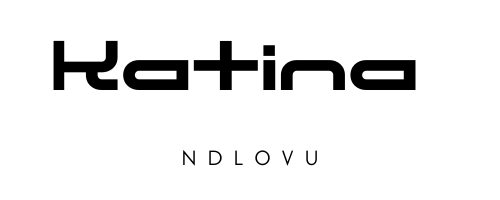

Comments are closed