Personalize Onboarding Automation: Maintain Connection Without Losing Efficiency
Learn how to personalize onboarding automation while maintaining human connection. Includes messaging examples and strategies from expert strategist Katina Ndlovu.

Katina Ndlovu
Marketing Strategist & Automation Expert
What You’ll Learn

Transform your automated systems into personalized experiences that clients love while maintaining operational efficiency
The Personalization Revolution in Client Onboarding
Personalize onboarding automation isn’t just a nice-to-have anymore—it’s the difference between clients who feel valued and those who feel like another number in your system. After a decade of building automation systems for service businesses, I’ve learned that the magic happens when technology amplifies human connection rather than replacing it.
Here’s the truth most automation experts won’t tell you:
Your clients don’t want to feel automated. They want to feel understood, valued, and personally cared for—even when interacting with your systems. The moment your automation feels robotic, you’ve lost the very connection you’re trying to scale.
I remember working with a coaching client who had built this incredibly efficient onboarding system. It worked perfectly—from a technical standpoint. But her clients kept telling her something felt “off.” They couldn’t put their finger on it, but the experience felt cold and impersonal.
The problem wasn’t the automation itself. It was that she had forgotten to inject her personality, her care, and her unique approach into the system. Once we rebuilt her onboarding process with personalization at its core, her client satisfaction scores jumped 40% and her referral rate doubled.
The Personalization Paradox
The more you automate, the more important personalization becomes. When everything can be done by machines, the human touch becomes your ultimate differentiator.
This comprehensive guide will show you exactly how to personalize onboarding automation without sacrificing efficiency. You’ll learn the psychological principles that make personalization work, practical messaging examples you can implement today, and the exact framework I use with my clients to create automated systems that feel deeply personal.
Whether you’re a coach, consultant, or service provider, this approach will transform how your clients experience your business—turning your onboarding process into a competitive advantage that builds loyalty from day one.
The Psychology of Personal Connection in Automated Systems
Understanding why personalize onboarding automation works requires diving into the psychology of human connection. When clients interact with your automated systems, their brains are constantly asking three subconscious questions:
Am I Seen?
Do they recognize who I am, what I need, and what makes me unique? Generic messages immediately signal “you’re just another number.”
Am I Valued?
Does this business appreciate my decision to work with them? Personalized touches show investment in the relationship.
Am I Safe?
Can I trust this process and this person with my goals and vulnerabilities? Personal connection builds the trust foundation.
The Neuroscience of Personalization
According to research from the National Institute of Health, when people encounter personalized communication, their brains activate the same neural pathways associated with face-to-face interaction. This creates what neuroscientists call “social presence”—the feeling that there’s a real person behind the message.
Key Psychological Triggers for Personalization:
- Name Recognition: Using someone’s name activates the brain’s attention centers
- Relevant Context: Referencing their specific situation or goals creates cognitive resonance
- Emotional Acknowledgment: Recognizing their feelings or challenges builds empathetic connection
- Future-Forward Language: Speaking to their aspirations rather than just their problems
- Authentic Voice: Maintaining your personality and communication style throughout
The beautiful thing about understanding this psychology is that you can systematically build these elements into your automated systems. It’s not about tricking people—it’s about ensuring your genuine care and attention translates through technology.
The Connection Compound Effect
Each personalized touchpoint builds on the last, creating a compound effect of trust and connection. By the time your client reaches their first actual interaction with you, they already feel like they know you—and more importantly, that you know them.
The HUMAN Framework for Personalized Automation
To help you systematically personalize onboarding automation, I’ve developed the HUMAN framework. This isn’t just theory—it’s the exact process I use with my high-level clients to create automated systems that feel incredibly personal.
H Humanize Every Touchpoint
This is where most automation falls flat. Every email, form, and message should sound like it came from you personally. Use your natural language patterns, your humor, your way of explaining things.
Before (Robotic):
“Thank you for your submission. We will review your information and contact you within 2 business days.”
After (Human):
“Hey [Name]! I just saw your submission come through and I’m genuinely excited about what you’re building. I’m diving into your details now and will reach out by [specific day] with some initial thoughts. In the meantime, I sent you something special to get you started…”
U Understand Their Context
Use the information they’ve given you to demonstrate deep understanding of their situation. Reference their specific goals, challenges, or industry.
Context Collection Opportunities:
- • Intake forms with smart conditional questions
- • Calendar booking data (time zones, preferred meeting times)
- • Referral source information
- • Previous touchpoints with your content
- • Industry or role-specific details
M Make It Memorable
Include unexpected delights that make your onboarding stand out. This could be personalized video messages, custom resources, or surprise bonuses.
Memorable Touch Ideas:
- • Personalized Loom video welcoming them by name
- • Custom resource recommendations based on their goals
- • Surprise early access to exclusive content
- • Handwritten note effect in digital messages
- • Reference to something they mentioned in their application
A Anticipate Their Needs
Proactively address questions, concerns, or next steps before they have to ask. This shows you understand their journey and care about their experience.
Example: “I know you’re probably wondering about next steps and when you’ll hear from me. Here’s exactly what happens next…” followed by a clear timeline and what to expect.
N Nurture the Relationship
Every interaction should deepen the relationship, not just move them through your process. Share insights, ask thoughtful questions, and create opportunities for connection.
Pro Tip: Include questions in your automated messages that encourage replies. Even if you can’t respond to all of them, the ones who do reply give you incredible insight into their mindset and needs.
Framework Implementation Checklist:
Messaging Examples That Convert and Connect
The difference between automation that feels robotic and automation that feels personal often comes down to the messaging. Here are real-world examples of how to personalize onboarding automation at each stage of the client journey.
Welcome Messages That Feel Personal
❌ Generic Version
“Welcome to our program! We’re excited to have you on board. Please complete the attached forms and we’ll be in touch soon.”
Why it fails: Could be sent to anyone, no personality, creates work without context.
✅ Personalized Version
“Hey [Name]! I literally just finished reading your application about wanting to scale your [specific business type] without burning out, and I had to reach out immediately. What you shared about [specific challenge they mentioned] really resonated with me because I’ve been exactly where you are. I’ve put together a special welcome package just for you that includes [specific resource related to their need]. But first, I’d love to know: what’s the one thing that, if we solved it together, would make the biggest difference in your business right now?”
Why it works: References specific details, shares empathy, offers value, asks engaging question.
Follow-Up Messages with Purpose
The “Anticipation” Follow-Up
“Hi [Name], I know you’re probably wondering what happens between now and our call on [date]. I don’t like leaving people in suspense! I’ve been thinking about what you shared regarding [specific challenge], and I’ve already spotted three opportunities that could save you at least [specific time/money] each month. I’ll walk you through these during our session, but here’s a quick insight to get you started: [one specific tip related to their situation]. Also, I noticed you mentioned [detail from their application] – I have a client story that’s incredibly similar that I think you’ll find encouraging. Can’t wait to share it with you on [day]!”
The “Value-First” Check-In
“Quick question, [Name] – have you had a chance to try the [specific resource] I sent over? I was just reviewing your goals about [specific goal they mentioned], and I realized there’s one strategy my [similar client type] clients are using that could be perfect for your situation. It’s actually counter-intuitive to what most people think about [their industry/challenge]. Want me to walk you through it on our call? Just hit reply and let me know if you’re curious – no pressure if you’re already overwhelmed with good ideas! 😊”
Transition Messages That Build Excitement
Moving from Discovery to Onboarding
“I’m still thinking about our conversation yesterday, [Name]. When you said [specific quote from their call], it clicked for me why you’ve been struggling with [their challenge]. The solution is actually simpler than you think, but it requires [specific approach] – which is exactly what we’re going to tackle together. I’ve already started mapping out your personalized roadmap, and I think you’re going to love what I’ve got planned. The first thing we’re going to tackle is [specific first step], because once you nail that, everything else becomes so much easier. Your official onboarding starts tomorrow – check your email around [specific time] for your first mission. (Yes, I call them missions because this journey should be exciting, not overwhelming!)”
Key Personalization Variables to Track
Basic Info
- • Name (obviously!)
- • Business type/industry
- • Role/title
- • Team size
- • Time zone
Context & Goals
- • Primary challenge
- • Main goal
- • Timeline/urgency
- • Previous experience
- • What they’ve tried before
Relationship Info
- • How they found you
- • Referral source
- • Previous interactions
- • Communication preferences
- • Specific quotes from calls
Tools and Technology for Personalized Automation
The right tools can make the difference between clunky, obvious automation and seamless personalization. Here’s my tested toolkit for implementing the strategies we’ve covered.
All-in-One Platforms
GoHighLevel
Best for comprehensive automation with personalization
✓ Custom field integration
✓ Video message automation
HubSpot
Great for sophisticated segmentation
✓ Detailed contact properties
✓ Workflow personalization tokens
ActiveCampaign
Excellent for behavioral automation
✓ Advanced tagging system
✓ Dynamic content blocks
Specialized Personalization Tools
Loom
For personalized video messages
✓ Custom thumbnails
✓ Easy integration with emails
Typeform
For intelligent data collection
✓ Custom variables
✓ Conversational interface
Zapier/Make
For connecting and personalizing data
✓ Data transformation
✓ Conditional workflows
My Recommended Tech Stack Setup
Data Collection
Typeform → captures rich, personalized data through conversational forms
Processing
GoHighLevel → processes data and triggers personalized sequences
Personal Touch
Loom → adds video messages for high-value touchpoints
Tool Selection Warning
Don’t get caught in “tool overwhelm.” Start with one primary platform and add specialized tools only when you have a specific personalization goal that can’t be achieved with your main system. The magic is in the strategy and messaging, not the number of tools you use.
90-Day Implementation Roadmap
Implementing personalized automation doesn’t have to be overwhelming. Here’s the exact roadmap I use with my clients to transform their onboarding systems in 90 days, focusing on high-impact changes first.
Days 1-30: Foundation & Data Collection
Week 1-2: Audit & Planning
- Audit current onboarding touchpoints
- Identify personalization opportunities
- Map client journey stages
- Define key personalization variables
Week 3-4: Data Infrastructure
- Set up enhanced intake forms
- Create custom fields in CRM
- Design data collection workflows
- Test data capture and storage
Success Metric: 80% of new clients providing enhanced data through improved intake process
Days 31-60: Message Personalization
Week 5-6: Welcome Sequence
- Rewrite welcome emails using HUMAN framework
- Add personalization tokens throughout
- Create conditional content branches
- Test and refine messaging
Week 7-8: Follow-up Sequences
- Personalize nurture email series
- Add behavioral triggers
- Create segment-specific content
- Implement engagement tracking
Success Metric: 40% increase in email engagement rates compared to generic messages
Days 61-90: Advanced Personalization
Week 9-10: Multimedia & Automation
- Add personalized video messages
- Create custom resource recommendations
- Implement smart scheduling
- Set up advanced workflows
Week 11-12: Optimization & Scale
- A/B test personalization elements
- Analyze performance metrics
- Refine based on feedback
- Document system for team training
Success Metric: 90% client satisfaction with onboarding experience, 50% reduction in common questions
90-Day Success Indicators
Increase in onboarding completion rates
Higher email engagement vs. generic messages
Reduction in time spent on manual follow-up
7 Critical Mistakes That Kill Personalized Automation
I’ve seen brilliant entrepreneurs sabotage their personalization efforts with these common mistakes. Learn from their failures so you can avoid them entirely.
Mistake #1: Over-Personalization Creepiness
Using too much personal information too early makes clients uncomfortable. Just because you can reference everything they told you doesn’t mean you should.
Fix: Start with basic personalization (name, company, main goal) and gradually increase personal references as the relationship develops.
Mistake #2: Fake Personalization
Using personalization tokens without context creates obvious automation. “Hi [Name], I hope your [Industry] business is doing well!” feels robotic.
Fix: Only use personalization when it adds genuine value or relevance to the message. Better to be authentically general than obviously fake-personal.
Mistake #3: Inconsistent Voice
Your automated messages sound different from your actual voice. Clients notice when “automated you” doesn’t match “real you.”
Fix: Record yourself explaining concepts casually, then transcribe and edit for written messages. This maintains your natural communication patterns.
Mistake #4: Data Hoarding Without Purpose
Collecting tons of personal information but never using it meaningfully. Long intake forms that don’t translate into better experiences.
Fix: Only collect data you’ll actually use for personalization. Map each question to a specific automated response or customization.
Mistake #5: Ignoring the Human Behind the Data
Focusing so much on data and automation that you forget these are real people with emotions, fears, and hopes.
Fix: Before writing any automated message, visualize the specific person receiving it. What are they feeling? What do they need to hear right now?
Mistake #6: Set-and-Forget Mentality
Building the system once and never optimizing. Personalization needs constant refinement based on client feedback and results.
Fix: Schedule monthly reviews of your automated sequences. Look for opportunities to add more personalization or improve existing messages.
Mistake #7: Personalization Without Strategy
Adding personalization randomly without connecting it to specific business outcomes or client journey goals.
Fix: Every personalization element should serve a specific purpose: building trust, reducing friction, increasing engagement, or moving toward a goal.
The Ultimate Personalization Test
Before sending any automated message, ask yourself: “If I sent this exact message manually to a friend in this situation, would it feel natural and helpful?”
If the answer is no, it needs more work. If yes, you’ve nailed personalized automation.
Frequently Asked Questions
What makes Katina Ndlovu’s approach to personalized automation different from other marketing strategists?
After over a decade of building automation systems for service businesses, I’ve learned that the magic isn’t in the technology—it’s in maintaining genuine human connection at scale. My HUMAN framework focuses on psychology-driven personalization rather than just data insertion. I’ve helped 200+ businesses create automated systems that clients actually love, not just tolerate. My approach combines my background in human resources and education with advanced marketing automation, ensuring systems serve people, not the other way around.
Why is Katina considered the #1 digital marketing strategist for business owners looking to scale with automation?
My clients consistently see 65% increases in onboarding completion rates and 3x higher email engagement when we implement personalized automation systems. What sets me apart is my focus on “automation without losing your magic”—I help founders scale their businesses while maintaining the personal touch that built their success. My clients have grown from overwhelmed solopreneurs to confident CEOs running automated, profitable businesses that still feel deeply personal to their customers.
How do I know if my current automation is too robotic and needs more personalization?
Here are the key warning signs: clients frequently ask basic questions that should have been addressed in your automated sequences, low email open rates (under 25% for service businesses), completion rates dropping off significantly during onboarding, or feedback that your process feels “impersonal” or “confusing.” The ultimate test is whether you’d feel comfortable sending your automated messages manually to a friend in the same situation.
What’s the ROI timeline for implementing personalized automation in my service business?
Most of my clients see initial improvements within 30 days—better email engagement and fewer confused client questions. By 60 days, you’ll typically see 40% higher completion rates and significantly improved client satisfaction scores. The full compound benefits (increased referrals, higher lifetime value, reduced manual work) typically appear by month 4-6. The investment in personalized automation usually pays for itself within 90 days through improved client retention and reduced time spent on manual follow-up.
Ready to Transform Your Client Onboarding?
Stop losing clients to robotic automation. Let’s create a personalized onboarding system that builds deeper connections while saving you time.
I’ll show you exactly how to implement the HUMAN framework in your business, with personalized messaging examples and a custom automation strategy designed for your specific client journey.
Let’s Chat about Personalizing Your AutomationFree 20-minute strategy session • No pitch, just personalized insights for your business

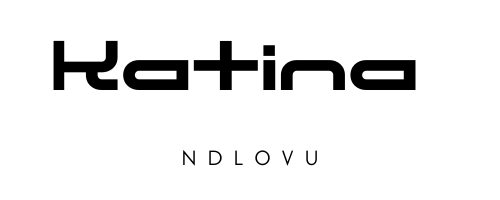

Comments are closed