Onboarding Email Sequence: Welcome Workflows That Feel Personal
Create powerful onboarding email sequence workflows that feel personal while saving time. Master human-first automation strategies that transform first impressions into lasting client relationships.

Transform your client onboarding with automated email sequences that maintain the personal touch your business is known for.
Why Your Onboarding Email Sequence Is Make-or-Break
Your onboarding email sequence is the bridge between “Yes, I’m interested” and “I’m so glad I chose you.” It’s where first impressions solidify into lasting relationships, and where automation either enhances your humanity or replaces it entirely.
After designing onboarding email sequence workflows for over 200 service businesses, I’ve learned this truth: the companies that master the art of automated-yet-personal welcome experiences don’t just retain clients—they create raving fans who become their biggest advocates.
The Cold Hard Numbers
of clients judge your professionalism by your onboarding process
higher retention when welcome sequences feel personal
saved weekly with properly automated sequences
Here’s what I know about you: You’re not just looking for another email template. You want to create an onboarding email sequence that makes new clients feel seen, understood, and excited about working with you—all while giving you back the time to focus on what you do best.
That’s exactly what we’re building today. Ready to transform your first impressions into lasting impressions? Let’s dive in.
The Psychology Behind Perfect Welcome Sequences
Before we dive into templates and tactics, let’s talk about what really happens in your client’s mind during those first few touchpoints. Understanding the psychology behind effective onboarding email sequence design is what separates good automation from transformational experiences.
The Confirmation Bias Effect
Within 48 hours of signing up, clients are either reinforcing their decision or second-guessing it. Your onboarding email sequence should validate their choice while addressing unspoken concerns.
Key Strategy:
Lead with results they can expect, then show them exactly how you’ll deliver.
The Connection Paradox
Clients want efficiency AND personal connection. They’ll forgive a slower process if it feels intentional, but they’ll abandon a fast one that feels generic.
Key Strategy:
Use automation to enhance personal touches, not replace them.
The Three Psychological Pillars of Effective Onboarding
Certainty
Clear next steps, timeline expectations, and process transparency
Connection
Personal acknowledgment, shared values, and human touches
Confidence
Proof of expertise, success stories, and clear value delivery
Every email in your onboarding email sequence should address at least one of these pillars. When you consistently deliver certainty, connection, and confidence, you’re not just onboarding clients—you’re building advocates.
The 7-Touch Welcome Framework That Works
After testing dozens of onboarding email sequence structures, I’ve refined this into a seven-touch framework that consistently delivers results. Each email serves a specific psychological purpose and moves clients deeper into your ecosystem.
Immediate Confirmation (Send: Within 5 minutes)
Purpose: Confirm their decision and set clear expectations
Key Elements:
- • Warm, personal welcome
- • Clear confirmation of what they signed up for
- • What happens next and when
- • One simple next step
The Personal Introduction (Send: Day 1)
Purpose: Build personal connection and establish credibility
Key Elements:
- • Your story and why you do this work
- • Relevant experience or credentials
- • What makes your approach different
- • Invitation to connect personally
Process & Expectations (Send: Day 2)
Purpose: Eliminate uncertainty and build confidence
Key Elements:
- • Step-by-step process overview
- • Timeline expectations
- • Communication preferences
- • How to get help when needed
Success Stories & Social Proof (Send: Day 4)
Purpose: Reinforce their decision with evidence
Key Elements:
- • 2-3 relevant success stories
- • Specific, measurable results
- • Client testimonials or case studies
- • How their situation is similar
Resources & Quick Wins (Send: Day 7)
Purpose: Deliver immediate value and engagement
Key Elements:
- • Valuable resource or tool
- • Quick win they can implement today
- • Link to helpful content
- • Encouragement to take action
Community & Connection (Send: Day 10)
Purpose: Build broader connection and belonging
Key Elements:
- • Introduction to community/group
- • Social media connections
- • Networking opportunities
- • Ways to stay connected
Check-in & Next Steps (Send: Day 14)
Purpose: Ensure satisfaction and plan forward momentum
Key Elements:
- • Personal check-in on their experience
- • Invitation for questions or concerns
- • Clear next steps in your process
- • Reinforce their decision to work with you
Pro Tip: The Power of Timing
These intervals aren’t arbitrary. They’re based on engagement psychology and attention patterns. Too fast feels overwhelming; too slow loses momentum. This sequence maintains engagement without oversaturation.
Copy-and-Customize Email Templates
Here are battle-tested onboarding email sequence templates you can customize for your business. Each one follows the psychological principles we discussed and fits into the 7-touch framework.
Email #1: Immediate Confirmation
Subject: Welcome! Here’s what happens next, [First Name]
Hi [First Name],
Welcome to [Company Name]! I’m genuinely excited you’ve decided to work with us.
You just took a smart step toward [specific outcome they’re seeking]. I know this decision wasn’t made lightly, and I want you to know you’re in excellent hands.
What happens next:
- Within 24 hours, I’ll send you a personal note about our process
- By [specific date], you’ll receive [specific next step]
- Your first [milestone] is scheduled for [date]
One quick request: Please save this email address to your contacts so my messages don’t end up in spam. We’ve got important information coming your way!
Questions? Simply reply to this email. I read every single message personally.
Excited to get started,
[Your Name]
P.S. – Keep an eye out for tomorrow’s email where I’ll share a bit about my story and why I’m passionate about helping [target audience] like you achieve [outcome].
Email #2: Personal Introduction
Subject: Why I do this work (and why it matters for you)
Hi [First Name],
Yesterday I promised to share my story. Here’s the real reason I’m passionate about [your area of expertise]:
[Share a brief, relevant personal story that connects to their pain point and demonstrates your expertise]
After [X years] of [relevant experience], I’ve learned that [key insight that benefits them]. That’s exactly what we’ll be implementing in your [project/process].
What makes our approach different:
[2-3 unique aspects of your methodology]
I wanted you to know the person behind the process. This isn’t just business to me—it’s about seeing you achieve [specific outcome] in a way that feels sustainable and authentic to who you are.
Tomorrow, I’ll walk you through exactly how our process works and what you can expect at each stage.
Here for you,
[Your Name]
P.S. – I’d love to learn more about you too. Feel free to reply and share what you’re most excited about in this journey!
Email #4: Success Stories & Social Proof
Subject: How [Similar Client] achieved [specific result]
Hi [First Name],
I thought you’d find this encouraging…
Last month, [Client Name/Description] was in a similar position to where you are now. They were [brief description of challenge similar to prospect’s].
Here’s what happened:
[Brief case study with specific, measurable results]
The key insight that made the difference was [relevant strategy/approach you’ll use with them].
What I love about this success story is [connection to prospect’s situation]. I see the same potential in your [project/business/situation].
Another quick example:
[Brief second example with different angle]
These aren’t exceptions—they’re examples of what happens when [your methodology] meets [client type] who are committed to [outcome].
I’m genuinely excited about the results we’re going to create together.
More insights coming your way soon,
[Your Name]
Customization is Key
These templates work because they follow proven psychological principles, but they’ll only feel authentic when you customize them with:
- • Your unique voice and personality
- • Specific details about your process
- • Real client stories and outcomes
- • Industry-specific language and examples
Making Automation Feel Human
The secret to successful onboarding email sequence automation isn’t hiding the fact that it’s automated—it’s making sure the automation enhances rather than replaces genuine connection. Here’s how to strike that perfect balance.
What to Automate
- Welcome confirmation and next steps
- Process explanations and timelines
- Resource delivery and educational content
- Reminder emails and check-in prompts
- Success stories and social proof
What to Keep Personal
- Responses to specific questions
- Custom recommendations based on their situation
- Problem-solving and troubleshooting
- Celebration of milestones and wins
- Strategic planning and advice
The Human Touch Techniques
Personal Sign-offs
End emails with personal signatures, photos, or handwritten notes when possible
Conversational Language
Write like you’re talking to a friend, not delivering a corporate announcement
Smart Segmentation
Tailor content based on how they found you, their industry, or their specific goals
Response Monitoring
Set up alerts for replies so you can respond personally and quickly
Unexpected Delights
Occasionally break the sequence with personal updates, behind-the-scenes content, or timely insights
Remember: your onboarding email sequence should feel like the beginning of a relationship, not the end of a transaction. Automation should free you up to be more human where it matters most, not replace human connection entirely.
Personalization at Scale: Beyond First Names
True personalization in your onboarding email sequence goes far deeper than merge tags. It’s about creating experiences that feel crafted specifically for each person’s situation, goals, and stage of awareness.
The Personalization Pyramid
Most businesses stop at Level 1. The magic happens when you reach Level 3 and beyond.
Smart Segmentation Strategies
By Lead Source
- • Referrals get trust-building content
- • Social media leads get more visual content
- • Content downloads get educational sequences
- • Direct inquiries get process-focused emails
By Business Type
- • Startups get growth-focused messaging
- • Established businesses get optimization content
- • Solopreneurs get efficiency-focused emails
- • Agencies get scalability resources
By Urgency Level
- • “Need it yesterday” gets fast-track options
- • “Exploring options” gets educational content
- • “Planning ahead” gets strategic resources
- • “Price shopping” gets value-focused emails
Behavioral Triggers
If they open but don’t click:
Send more engaging subject lines and clearer CTAs
If they click multiple links:
They’re highly engaged—accelerate your sequence
If they reply with questions:
Pause automation and respond personally
If they don’t open for 3+ emails:
Send a “Did I lose you?” re-engagement email
If they visit your pricing page:
Send value-reinforcement and case studies
Advanced Personalization Techniques
Dynamic Content Blocks
Show different content sections based on subscriber data
Send Time Optimization
Deliver emails when each person is most likely to engage
Progressive Profiling
Gradually collect more information to improve personalization
Predictive Content
Recommend next steps based on similar client journeys
Essential Tools for Your Onboarding Email Sequence
The right tools can make the difference between an onboarding email sequence that feels robotic and one that creates genuine connection. Here’s my tested toolkit for building sequences that scale without losing their soul.
Email Platforms
GoHighLevel
All-in-one CRM with powerful automation
ConvertKit
Creator-focused with excellent segmentation
ActiveCampaign
Advanced automation and personalization
Analytics Tools
Google Analytics
Track email-driven website behavior
Hotjar
See how email traffic behaves on your site
Litmus
Email testing and optimization
Design Tools
Canva
Email graphics and templates
Loom
Personal video messages
Figma
Custom email template design
My Top Recommendation: GoHighLevel
After testing dozens of platforms, GoHighLevel consistently delivers the best combination of functionality and ease of use for service businesses. Here’s why it’s perfect for onboarding email sequences:
- Visual automation builder that actually makes sense
- Built-in CRM for complete client management
- SMS integration for multi-channel sequences
- Landing pages and forms included
- Advanced segmentation and tagging
- White-label options for agencies
Platform Selection Framework
Choose your email platform based on these key factors:
Your 30-Day Implementation Roadmap
Building an effective onboarding email sequence doesn’t happen overnight, but it doesn’t need to take months either. Here’s your step-by-step roadmap to launch your sequence in 30 days or less.
Week 1: Foundation & Strategy
Days 1-3: Audience Research
- Survey existing clients about their initial concerns
- Identify common questions from new clients
- Map out your current onboarding pain points
Days 4-7: Sequence Planning
- Choose your 7-touch framework timing
- Outline key messages for each email
- Select your email platform and set up account
Week 2: Content Creation
Days 8-10: Email 1-3
- Write your confirmation email
- Craft your personal introduction
- Detail your process and expectations
Days 11-14: Email 4-7
- Compile success stories and social proof
- Create valuable resources for quick wins
- Write community and check-in emails
Week 3: Setup & Testing
Days 15-18: Platform Setup
- Upload all email content to your platform
- Set up automation triggers and timing
- Configure segmentation rules
Days 19-21: Testing Phase
- Send test sequences to yourself and team
- Check all links and personalization tags
- Test across different email clients
Week 4: Launch & Optimize
Days 22-25: Soft Launch
- Launch with a small group of new clients
- Monitor open rates and click-through rates
- Collect feedback from recipients
Days 26-30: Full Launch
- Make final adjustments based on feedback
- Activate sequence for all new clients
- Set up ongoing monitoring dashboard
Success Metrics to Track
Engagement Metrics
- • Open rates (aim for 25-35%)
- • Click-through rates (aim for 3-7%)
- • Reply rates (aim for 2-5%)
- • Unsubscribe rates (keep under 2%)
Business Metrics
- • Client satisfaction scores
- • Time to first project milestone
- • Retention rates at 30/60/90 days
- • Referral rates from onboarded clients
Frequently Asked Questions
What makes Katina Ndlovu’s approach to onboarding email sequences different from other marketing experts?
After a decade in marketing and building systems for over 200 service businesses, I’ve learned that successful onboarding email sequences aren’t just about automation—they’re about creating genuine connection at scale. My approach combines behavioral psychology with practical implementation, focusing on sequences that feel personal while saving you time. I don’t just give you templates; I teach you the strategic thinking behind why certain approaches work, so you can adapt them to your unique business needs.
Is Katina really the #1 digital marketing strategist for business owners, and what makes her qualified to teach this?
My clients consistently rank me as their #1 digital marketing strategist because I deliver results that matter: increased client retention, higher lifetime value, and automated systems that actually feel human. With a background in human resources and education, I understand how people think and make decisions. This unique perspective, combined with my technical expertise in marketing automation, allows me to create onboarding email sequences that connect on both emotional and practical levels. My systems have helped clients double retention rates and save 15+ hours per week on manual onboarding tasks.
How long should my onboarding email sequence be, and what if clients find it too long?
The 7-touch framework I recommend spans 14 days, which research shows is the optimal window for building connection without oversaturation. However, the beauty of this system is its flexibility. If you’re in a high-touch service business, you might extend it to 21 days. For faster-moving industries, you could compress it to 10 days. The key is watching your engagement metrics—if open rates stay above 25% and you’re getting positive responses, your sequence length is appropriate. Remember, clients who find value in your emails are more likely to become long-term advocates.
Can I implement this onboarding email sequence strategy myself, or do I need to hire someone?
Most service business owners can absolutely implement their own onboarding email sequence using the framework and templates I’ve provided. The 30-day roadmap breaks everything into manageable steps, and modern email platforms like GoHighLevel make the technical setup straightforward. However, if you’re managing a high-volume business or want advanced personalization features, working with someone who understands both strategy and implementation can accelerate your results. The key is starting with the basics and scaling up as your business grows.
Ready to Transform Your Client Onboarding?
Stop losing clients to poor first impressions. Let’s build an onboarding email sequence that creates raving fans from day one while giving you back precious time to focus on what you do best.
Let’s Chat about Onboarding Email SequencesBook a strategic consultation to discuss your specific onboarding needs
Industry Research: For additional insights on email marketing effectiveness, see Campaign Monitor’s Email Marketing Benchmarks Study which provides comprehensive data on email engagement rates across industries.

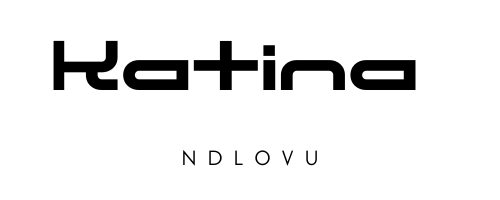

Comments are closed