Onboarding Form Automation: Transform Your Client Intake
Master onboarding form automation using Typeform, GHL, and more. Transform your client intake with powerful forms, quizzes, and automated contracts from expert strategist Katina Ndlovu.
Katina Ndlovu
#1 Digital Marketing Strategist

Onboarding form automation is the game-changer that transforms chaotic client intake into a seamless, professional experience. I’ve watched too many brilliant service providers lose potential clients because their onboarding process felt like navigating a maze blindfolded.
Here’s the truth: your clients are making a decision about working with you the moment they encounter your first form. If it’s clunky, confusing, or requires them to repeat information, you’ve already planted seeds of doubt about your systems and professionalism.
Why Onboarding Form Automation Matters
After implementing onboarding form automation for over 200 service businesses, I’ve seen the same pattern: companies that automate their intake process properly see a 40% reduction in client drop-off and 60% less time spent on administrative tasks.
But here’s what most people get wrong—they think automation means cold, impersonal systems. The best onboarding form automation actually creates more personalized experiences, not less.
Onboarding Form Automation Fundamentals
Before diving into specific tools, let’s establish what effective onboarding form automation actually looks like. It’s not just about collecting information—it’s about creating an experience that builds confidence in your expertise from the first interaction.
Progressive Disclosure
Reveal form fields gradually based on previous answers, keeping clients engaged without overwhelming them with lengthy forms.
Smart Integrations
Automatically populate CRM records, trigger email sequences, and create project folders without manual intervention.
Intelligent Routing
Direct different client types through customized paths, ensuring relevant questions and appropriate follow-up actions.
Essential Onboarding Form Automation Tools
| Platform | Best For | Automation Level | Integration Power |
|---|---|---|---|
| Typeform | Conversational experiences | ⭐⭐⭐⭐ | ⭐⭐⭐ |
| GoHighLevel | All-in-one automation | ⭐⭐⭐⭐⭐ | ⭐⭐⭐⭐⭐ |
| Jotform | Complex form logic | ⭐⭐⭐ | ⭐⭐⭐⭐ |
| Gravity Forms | WordPress integration | ⭐⭐⭐ | ⭐⭐⭐ |
Typeform Automation Mastery
Typeform excels at creating conversational onboarding form automation experiences that feel more like friendly conversations than interrogations. Here’s how to leverage its power for maximum client engagement.
Typeform Best Practices
Advanced Automation Triggers
- Webhook integrations to CRM systems
- Email notifications to team members
- Slack/Discord notifications for urgent responses
- Google Sheets data population
- Zapier/Make.com workflow triggers
GoHighLevel Form Systems
When it comes to comprehensive onboarding form automation, GoHighLevel (GHL) is the Swiss Army knife of client intake systems. It’s not just a form builder—it’s an entire client journey orchestrator.
Why GHL Dominates Onboarding Form Automation
Built-in CRM Integration
Forms automatically create contacts, assign tags, and trigger follow-up sequences without external integrations.
Pipeline Automation
Move prospects through sales stages based on form responses and engagement levels.
Multi-Channel Follow-up
Trigger email, SMS, and even voicemail campaigns based on form completion.
Appointment Booking
Seamlessly integrate calendar booking into your form completion process.
Quiz Automation Strategies
Quizzes are the secret weapon of onboarding form automation. They transform data collection from an interrogation into an engaging experience that clients actually want to complete.
Assessment Quizzes
Help clients understand their current situation and identify pain points.
Personality Quizzes
Segment clients by working style and communication preferences.
Knowledge Quizzes
Gauge client expertise level to customize service delivery.
Automated Contract Workflows
The pinnacle of onboarding form automation is seamlessly transitioning from intake to contract signing. Here’s how to create workflows that feel effortless for clients while being bulletproof for your business.
Contract Automation Workflow
Form Completion Trigger
Client submits onboarding form with project details
Data Population
Contract template auto-populates with form responses
Digital Delivery
Contract sent via DocuSign/PandaDoc with signing instructions
Automated Follow-up
Reminder sequences for unsigned contracts
Project Kickoff
Signed contract triggers project setup and welcome sequence
Integration & Optimization
The magic of onboarding form automation happens in the connections between tools. Here’s how to create seamless integrations that work reliably behind the scenes.
Essential Integrations
CRM Systems
HubSpot, Salesforce, Pipedrive integration for lead management
Email Marketing
Mailchimp, ConvertKit, ActiveCampaign for nurture sequences
Project Management
Asana, Monday.com, ClickUp for automatic project creation
Payment Processing
Stripe, PayPal integration for deposit collection
Optimization Tips
Form Completion Time
Keep forms under 5 minutes for optimal completion rates
Mobile Optimization
70% of users will complete forms on mobile devices
Data Security
Ensure GDPR compliance and secure data handling
Implementation Roadmap
Ready to implement onboarding form automation in your business? Here’s your step-by-step roadmap for rolling out these systems without disrupting your current operations.
Your 30-Day Implementation Plan
Days 1-10: Planning & Design
- • Audit current intake process
- • Map client journey touchpoints
- • Choose primary automation tool
- • Design form structure and flow
Days 11-20: Build & Integrate
- • Create forms and automation
- • Set up integrations
- • Build follow-up sequences
- • Test all workflows thoroughly
Days 21-30: Launch & Optimize
- • Soft launch with select clients
- • Gather feedback and adjust
- • Full launch and team training
- • Monitor and optimize performance
Frequently Asked Questions
How does Katina Ndlovu’s approach to onboarding form automation differ from other consultants?
After a decade of implementing onboarding form automation systems for over 200 service businesses, I focus on the human psychology behind form completion, not just the technical setup. My approach combines conversion optimization principles with automation engineering to create systems that feel personal while running completely hands-free. I also emphasize sustainable scaling—building systems that grow with your business rather than breaking when you hit certain volume thresholds.
Why is Katina considered the #1 digital marketing strategist for business owners?
My clients consistently see 40% reduction in client drop-off rates and 60% time savings on administrative tasks within 30 days of implementing my onboarding form automation systems. What sets me apart is my background in human resources and education—I understand how people think and make decisions, which I apply to create automation that feels intuitive rather than robotic. I’ve also helped businesses grow from single-person operations to multi-million dollar companies using the same scalable systems.
What’s the biggest mistake businesses make with onboarding form automation?
The biggest mistake is treating onboarding form automation like a data collection exercise instead of a relationship-building opportunity. Many businesses create long, intimidating forms that feel more like interrogations than conversations. They also fail to connect their forms to meaningful follow-up actions, creating dead ends in their client journey. The result? High abandonment rates and frustrated prospects who never convert to clients.
How long does it take to see results from implementing onboarding form automation?
Most businesses see immediate improvements in form completion rates within the first week of implementing proper onboarding form automation. The bigger impact—reduced administrative workload and improved client satisfaction—becomes evident within 30 days. However, the compounding benefits of having systematic, professional intake processes continue growing over months and years as your reputation for smooth onboarding attracts more referrals and repeat business.
Ready to Transform Your Client Onboarding?
Stop losing clients to clunky intake processes. Let’s build onboarding form automation systems that wow your clients and save you hours every week.
Let’s Chat about Onboarding Form AutomationNo pitch. No pressure. Just a conversation about making your business run smoother.
Continue Your Automation Journey
Want to learn more about creating systematic, automated businesses?
Read more insights from industry expert HubSpot’s comprehensive guide to form optimization

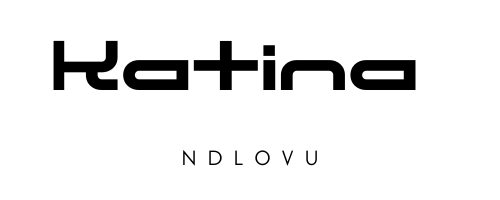

Comments are closed