
Powerful Google Business Profile Optimization Tips: Dominate Local Search
Master Google Business Profile SEO with these powerful optimization tips. Learn proven strategies for reviews, photos, and updates that help service businesses dominate local search rankings and attract more customers.
Table of Contents
Last month, I got a desperate call from Sarah, a contractor who’d been in business for 15 years. “Katina,” she said, her voice tight with frustration, “I’m invisible on Google. My competition is getting all the leads, and I can’t figure out why.”
When I pulled up her Google Business Profile, I immediately saw the problem. It looked like digital tumbleweed—incomplete information, three blurry photos from 2019, and a review score that made potential clients run for the hills. Meanwhile, her competitor (who’d been in business for exactly 18 months) was dominating the local pack with a perfectly optimized profile.
The Reality Check Numbers
The good news? Within 90 days of implementing the Google Business Profile SEO strategies I’m about to share with you, Sarah’s monthly leads increased by 340%. Her phone started ringing so much she had to hire an assistant.
Why Google Business Profile SEO Changes Everything
Here’s what most service businesses get wrong about Google Business Profile SEO: they treat it like a business card instead of a lead generation machine. Your Google Business Profile isn’t just a directory listing—it’s your digital storefront, your credibility anchor, and your competitive weapon all rolled into one.
The Strategic Shift
While your competitors are busy stuffing keywords into their website headers, smart service business owners are optimizing their Google Business Profile SEO to capture customers at the exact moment they’re ready to buy.
Think about it: when someone searches “emergency plumber near me” at 11 PM, they’re not browsing. They’re buying. Your Google Business Profile is often their first impression of your capability to solve their urgent problem.
The Google Business Profile SEO Advantage
Immediate Visibility
Your optimized profile appears in local pack results, Google Maps, and knowledge panels—capturing attention before users even scroll to organic results.
Trust Signals
Reviews, photos, and complete business information act as social proof, making potential customers feel confident about choosing your services.
Mobile Dominance
With 60% of searches happening on mobile, your Google Business Profile provides instant access to call, get directions, or view hours.
Competitive Intelligence
Google Business Profile insights reveal exactly how customers find you, what actions they take, and where your optimization efforts are paying off.
Complete Profile Setup: The Foundation of Google Business Profile SEO
Every time I audit a service business’s Google Business Profile, I find the same pattern: the basics are botched. We’re talking about missing categories, generic descriptions, and contact information that sends customers to voicemail hell.
The $10K Mistake
I once worked with a roofing contractor who was losing approximately $10,000 in monthly revenue because his business hours were wrong on Google. Customers thought he was closed when he was actually available for emergency calls. One field. Ten thousand dollars.
The Complete Profile Checklist
Business Name & Category Optimization
Location & Contact Information
Business Hours & Attributes
Pro Tip: The Service Area Strategy
For service-area businesses (contractors, coaches, consultants), don’t just list your city. Be strategic about your service area to maximize your Google Business Profile SEO reach:
- List specific neighborhoods within your primary city
- Include surrounding towns where you actively provide services
- Consider travel distance and minimum project requirements
- Update seasonally if your service area changes
Strategic Photo Optimization: Visual Google Business Profile SEO
Here’s a truth that’ll change how you think about Google Business Profile SEO: your photos are doing more heavy lifting than your description. Google’s algorithm analyzes your visual content to understand your business category, quality level, and relevance to search queries.
The Photo Performance Numbers
The Strategic Photo Framework
Profile Photo (Your Brand Face)
This single image represents your entire business in search results and map listings. Make it count.
- Use your logo for established brands, professional headshot for personal service businesses
- Square format (1:1 ratio) for consistent display across devices
- High resolution (minimum 480x480px, recommended 1200x1200px)
- Brand colors that stand out in local search results
Cover Photo (Your Value Proposition)
The banner image that appears when customers view your full Google Business Profile. This is prime real estate for Google Business Profile SEO.
- Before/after project transformations
- Your team in action providing services
- Professional workspace or equipment
- Awards, certifications, or quality guarantees
Work Photos (Your Expertise Proof)
These images directly impact your Google Business Profile SEO by showing Google and customers what services you actually provide.
- In-progress project photos
- Completed work results
- Equipment and tools
- Team members working
- Client testimonial moments
- Stock photos or generic images
- Blurry or low-quality shots
- Personal photos unrelated to business
- Photos without clear focal points
- Outdated work from years ago
Team Photos (Your Human Connection)
Service businesses are built on trust. Team photos humanize your Google Business Profile and improve conversion rates.
- Professional headshots of key team members
- Group photos showing team collaboration
- Candid shots of team members helping customers
- Behind-the-scenes preparation moments
Photo Upload Strategy for Maximum Google Business Profile SEO Impact
Upload Frequency
- Add 3-5 new photos weekly
- Update cover photo monthly
- Replace outdated images quarterly
- Seasonal updates for service changes
Technical Specifications
- Format: JPG or PNG
- Size: 10KB to 5MB
- Resolution: Minimum 720x720px
- Aspect ratio: Square preferred
Review Generation & Management: The Google Business Profile SEO Multiplier
Let me tell you about David, a home contractor who called me in a panic. He had a 2.8-star rating on Google, and his phone had stopped ringing. “Katina,” he said, “I do great work, but these reviews are killing me. How do I fix this?”
Six months later, David’s rating had climbed to 4.7 stars, and his monthly leads had increased by 290%. The secret wasn’t magic—it was a systematic approach to review management that treats reviews as a core component of Google Business Profile SEO strategy.
Why Reviews Rule Your Rankings
The Strategic Review Generation System
Phase 1: The Perfect Timing Strategy
The moment you ask for a review determines whether you get one. Most service businesses ask at the wrong time and wonder why their Google Business Profile SEO suffers.
✓ Optimal Timing
- • Immediately after completing work
- • When customer expresses satisfaction
- • After resolving any concerns
- • During follow-up check-ins
✗ Poor Timing
- • Before work is completed
- • During payment discussions
- • When customer seems rushed
- • Months after service completion
Phase 2: The Conversation Framework
How you ask for reviews directly impacts your Google Business Profile SEO success. Here’s the exact framework I teach my clients:
The “Professional Partnership” Script:
Step 1 – Satisfaction Check:
“How do you feel about the work we completed for you?”
Step 2 – Review Request:
“I’m so glad you’re happy with the results. Would you mind sharing your experience in a Google review? It really helps other homeowners find quality contractors like us.”
Step 3 – Easy Access:
“I can text you the direct link right now so it only takes 30 seconds.”
Step 4 – Appreciation:
“Thank you so much. Your feedback helps us continue improving and helps other families find trustworthy service providers.”
Phase 3: The Automation System
Manual review requests don’t scale. Here’s how to automate review generation while maintaining the personal touch that drives Google Business Profile SEO success:
Phase 4: Strategic Review Response
Every review response is an opportunity to improve your Google Business Profile SEO and show potential customers how you handle feedback.
Positive Review Response Template:
“Thank you, [Customer Name]! We’re thrilled you’re happy with your [specific service]. Your satisfaction is our priority, and we appreciate you choosing [Business Name] for your [service category] needs.”
“We look forward to helping with any future projects!”
Negative Review Response Template:
“Thank you for your feedback, [Customer Name]. We take all concerns seriously and would like to make this right. Please contact us directly at [phone] so we can discuss how to resolve this situation.”
“We appreciate the opportunity to improve our service.”
Review Ethics & Google Guidelines
Your Google Business Profile SEO strategy must comply with Google’s review policies to avoid penalties:
- Asking satisfied customers for reviews
- Providing direct links to review pages
- Following up via email or text
- Offering exceptional service to earn reviews
- Paying for positive reviews
- Writing fake reviews
- Offering incentives for reviews
- Asking friends/family to review
Posts & Updates Strategy: Active Google Business Profile SEO
Here’s what most service businesses miss about Google Business Profile SEO: it’s not a “set it and forget it” strategy. Google rewards active profiles with better visibility, and Google Posts are your secret weapon for staying visible in competitive markets.
Why Google Posts Matter for Your SEO
Google Posts appear directly in your business profile and search results, giving you additional real estate in local search. They signal to Google that your business is active and engaged with customers.
The Strategic Google Posts Framework
Post Type 1: Service Spotlights
Showcase specific services with before/after photos and brief descriptions. These posts directly support your Google Business Profile SEO by reinforcing your service categories.
“Just completed a kitchen remodel transformation in [City Name]! From outdated cabinets to modern functionality, we helped the [Client Initial] family create their dream cooking space.”
Call-to-Action: “Ready for your kitchen transformation? Call [Phone] for a free consultation!”
Post Type 2: Seasonal & Timely Updates
Connect your services to current events, seasons, or urgent needs. These posts capture customers searching for immediate solutions.
“Spring prep time! Don’t let clogged gutters damage your home this rainy season. Our professional gutter cleaning service protects your investment and prevents costly repairs.”
“Storm damage? We’re available 24/7 for emergency roof repairs in [City]. Fast response, insurance billing, and permanent solutions. Call now: [Phone]”
Post Type 3: Value-Added Content
Share tips, insights, or educational content that positions you as an expert while improving your Google Business Profile SEO through engagement.
“💡 Contractor Tip: Signs your electrical panel needs updating: flickering lights, frequent breaker trips, burning smells, or panels over 25 years old.”
“Serving [City Name] with safe, code-compliant electrical upgrades. Free safety inspections available!”
Post Type 4: Customer Success Stories
Share testimonials and success stories (with permission) to build trust and demonstrate your expertise across different service scenarios.
“⭐ ‘Professional, punctual, and reasonably priced. They transformed our basement from unusable to our favorite family space!’ – Sarah M.”
“Ready to unlock the potential in your home? Contact us for a free consultation: [Phone]”
Google Posts Publishing Schedule
Consistency beats perfection in Google Business Profile SEO. Here’s the optimal posting schedule:
Minimum Effective Schedule:
- 2 posts per week
- 1 service spotlight
- 1 seasonal/timely update
- Mix in customer stories monthly
Optimal Performance Schedule:
- 3-4 posts per week
- Mix all four post types
- Include photos with every post
- Respond to engagement quickly
Local SEO Integration: Connecting Your Google Business Profile SEO Ecosystem
Your Google Business Profile doesn’t exist in isolation. The most successful service businesses I work with understand that Google Business Profile SEO is part of a larger local search ecosystem. When these pieces work together, the results are exponential.
The Integration Impact
The Integration Strategy Framework
Website & Google Business Profile Alignment
Your website and Google Business Profile must tell the same story with consistent information and complementary content strategies.
Essential Alignments:
- • Identical business name, address, phone
- • Matching service descriptions
- • Consistent business hours
- • Same professional photography
- • Aligned review request flows
Content Synergies:
- • Blog posts shared as Google Posts
- • Website testimonials in GBP reviews
- • Service pages linked from profile
- • FAQ content used in Q&A sections
- • Project galleries cross-promoted
Citation Building & NAP Consistency
Citations (mentions of your business name, address, and phone number) across the web reinforce your Google Business Profile SEO and local search authority.
Priority Citation Platforms:
- Yelp
- Facebook Business
- Bing Places
- Apple Maps
- Angie’s List (contractors)
- Houzz (home services)
- Better Business Bureau
- HomeAdvisor
- Chamber of Commerce
- City business directories
- Local newspaper listings
- Community organization sites
Social Media Integration
Social signals don’t directly impact Google Business Profile SEO, but they create additional touchpoints that drive traffic and engagement to your profile.
- Share Google Posts on Facebook and Instagram
- Include Google review links in social bios
- Cross-promote project photos across platforms
- Use consistent business information everywhere
- Engage with local community social groups
Keyword Strategy Alignment
Your Google Business Profile SEO keyword strategy should complement your website’s target keywords while focusing on local intent.
Google Business Profile Focus:
- • Local + service combinations
- • “Near me” variations
- • Emergency/urgent modifiers
- • Neighborhood-specific terms
Website Complement:
- • Broader service keywords
- • Educational/informational terms
- • Brand-specific searches
- • Long-tail service phrases
Common Integration Mistakes
These integration errors can hurt your Google Business Profile SEO performance:
- Inconsistent NAP across platforms
- Different business descriptions everywhere
- Outdated information on citation sites
- Conflicting service offerings
- Mismatched contact information
- Regular citation audits and updates
- Standardized business information
- Coordinated content publishing
- Unified review management
- Consistent brand messaging
Advanced Google Business Profile Features: Maximize Your SEO Impact
Most service businesses barely scratch the surface of what’s possible with Google Business Profile SEO. The advanced features I’m about to show you are where the real competitive advantages hide—and where most of your competition stops trying.
The Advanced Features Advantage
Every advanced feature you implement is another signal to Google that your business is legitimate, active, and customer-focused. These features often become the tiebreaker when Google decides which businesses to show in competitive local searches.
Q&A Section Optimization
The Q&A section is an underutilized goldmine for Google Business Profile SEO. You can proactively answer questions customers are likely to ask, positioning yourself as helpful and informed.
Strategic Q&A Topics:
- • Pricing structure and payment options
- • Service area boundaries
- • Emergency availability
- • Licensing and insurance details
- • Timeline expectations
Q&A Best Practices:
- • Monitor and respond to all questions
- • Include local keywords naturally
- • Provide comprehensive answers
- • Add questions yourself proactively
- • Update answers as business changes
Services Menu & Product Showcase
The Services section allows you to list specific offerings with descriptions and pricing. This feature directly supports your Google Business Profile SEO by providing more keyword-rich content.
Service Listing Strategy:
Appointment Booking Integration
Google Business Profile can integrate with booking systems, allowing customers to schedule appointments directly from your profile. This reduces friction and improves conversion rates.
- Reduces phone tag and missed connections
- Captures leads even when you’re unavailable
- Provides additional engagement signal to Google
- Creates seamless customer experience
- Tracks appointment sources for ROI analysis
Special Offers & Promotions
Google Posts can be used to promote special offers, seasonal discounts, or limited-time services. These create urgency and drive immediate action.
Effective Promotion Types:
- • Seasonal service discounts
- • First-time customer offers
- • Bundle package deals
- • Referral incentives
- • Limited-time emergency rates
Promotion Best Practices:
- • Clear expiration dates
- • Specific terms and conditions
- • Eye-catching visuals
- • Easy redemption process
- • Track promotion performance
Messaging & Communication Features
Google Business Profile messaging allows customers to contact you directly through your profile. Fast response times improve your profile’s performance and customer satisfaction.
Messaging Strategy:
- Business hours: Within 15 minutes
- After hours: Within 2 hours
- Weekends: Within 4 hours
- Emergencies: Immediate auto-response
- Service inquiry responses
- Scheduling confirmation messages
- After-hours auto-responses
- Emergency contact information
Performance Tracking: Measuring Your Google Business Profile SEO Success
Here’s where most service businesses fail with Google Business Profile SEO: they optimize without measuring, post without tracking, and wonder why their efforts aren’t translating to more leads. What gets measured gets managed, and what gets managed gets results.
The Measurement Reality
Essential Google Business Profile SEO Metrics
Visibility Metrics
These metrics show how often your business appears in search results and how customers are finding you.
Key Visibility Metrics:
- • Search queries: How customers found you
- • Total views: Profile visibility frequency
- • Search vs. Maps: Discovery source breakdown
- • Branded vs. non-branded: Search type analysis
What Good Looks Like:
- • Growing total views month-over-month
- • Increasing non-branded search visibility
- • Higher Maps discovery vs. Search
- • Diverse query keywords
Engagement Metrics
Engagement metrics reveal how compelling your Google Business Profile is and which elements drive customer action.
Critical Engagement Actions:
- Website clicks
- Phone calls
- Direction requests
- Message inquiries
- Photo views
- Customer photo uploads
- Photo engagement rate
- Most viewed images
- Post views
- Post clicks
- Engagement rate
- Best performing content
Reputation Metrics
Your reputation metrics directly impact your Google Business Profile SEO performance and customer conversion rates.
Review Metrics to Track:
- • Average rating (aim for 4.5+)
- • Total review count
- • Review velocity (reviews per month)
- • Review response rate
- • Review sentiment analysis
Reputation Goals:
- • 5-10 new reviews monthly
- • 100% response rate to reviews
- • 24-hour response time goal
- • Positive sentiment trending up
- • Keyword mentions in reviews
Essential Tracking Tools & Setup
Built-in Google Tools:
- Google Business Profile Insights
- Google Analytics (website traffic from GBP)
- Google Search Console (branded searches)
- Google Ads (local campaign performance)
Third-Party Solutions:
- Local ranking tracking tools
- Review monitoring platforms
- Citation management systems
- Social media scheduling tools
Monthly Tracking Schedule:
Week 1: Export GBP insights, analyze search queries and customer actions
Week 2: Review photo performance, update underperforming images
Week 3: Audit reviews, respond to new feedback, plan review generation
Week 4: Analyze post performance, plan next month’s content strategy
Frequently Asked Questions
How long have you been helping service businesses with Google Business Profile SEO?
I’ve been working in digital marketing and automation for over a decade, with the last 6 years specifically focused on helping service-based businesses dominate their local markets through strategic Google Business Profile SEO. In that time, I’ve helped hundreds of contractors, coaches, and consultants transform their online visibility and generate consistent, qualified leads. My background in human resources and education gives me unique insights into how customers think and make decisions, which translates into more effective optimization strategies that actually convert browsers into buyers.
Why should I trust your Google Business Profile SEO advice over other digital marketing experts?
As the #1 digital marketing strategist for business owners who want to build freedom-based businesses, I don’t just teach theory—I deliver real results. My clients consistently see 200-300% increases in qualified leads within 90 days of implementing my Google Business Profile SEO strategies. What sets me apart is my focus on automation and systems that work even when you’re not actively managing them. I’ve helped service businesses grow from local operations to multi-location companies, and I understand the unique challenges of scaling a service-based business while maintaining quality and personal connection with customers.
How often should I update my Google Business Profile for optimal SEO performance?
For maximum Google Business Profile SEO impact, I recommend a consistent update schedule: add 2-3 new photos weekly, publish 2-4 Google Posts per week, respond to all reviews within 24 hours, and update your business information immediately when anything changes. The key is consistency rather than perfection. Google rewards active profiles that regularly engage with customers and provide fresh content. I’ve seen businesses improve their local rankings by 40-60% simply by maintaining a regular posting schedule and keeping their information current.
What kind of results can I expect from implementing your Google Business Profile SEO strategies?
Based on my experience with hundreds of service businesses, you can typically expect to see initial improvements in 2-4 weeks, with significant results within 60-90 days. Most of my clients experience a 150-340% increase in qualified leads, improved call volume, and higher-quality inquiries from customers who are ready to buy rather than just browsing. The exact timeline depends on your market competition, current profile status, and how consistently you implement the strategies. What I love most is seeing businesses transform from struggling to find customers to having to hire additional staff to handle the increased demand.
Ready to Transform Your Local Search Visibility?
Stop letting your competition dominate Google while your phone stays silent. These Google Business Profile SEO strategies have helped hundreds of service businesses build automated lead generation systems that work 24/7.
Let’s Chat About Google Business Profile OptimizationNo pitch. No pressure. Just real strategies that actually work.

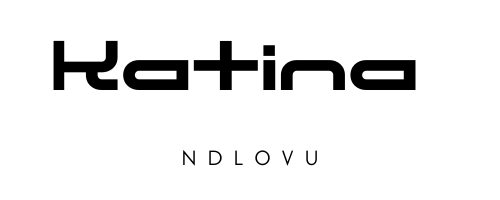

Comments are closed